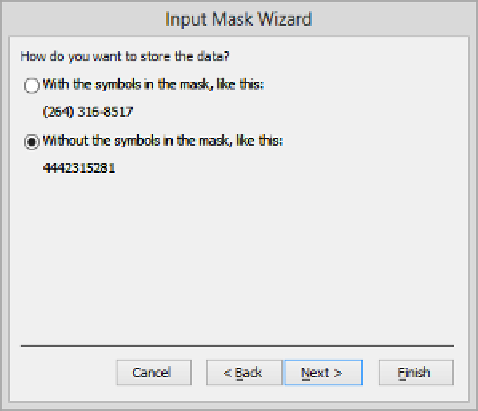Database Reference
In-Depth Information
The barely visible exclamation point at the left end of the mask causes Access to fill
the mask from left to right with whatever characters are entered. The parentheses
and hyphen are characters that Access will insert in the specified places. The nines
represent optional digits, and the zeros represent required digits. By using this com-
bination, you can enter a phone number either with or without an area code.
TIP
Because Access fills the mask from left to right, you need to press the Right
Arrow key to move the insertion point past the first three placeholders to enter a
phone number without an area code.
6
Change
999
to
000
to require an area code. Then display the
Placeholder character
list, click
#
, and click
Next
.
6
If you store the symbols, they will always be included when the data
is displayed in tables, forms, and reports. However, they take up space,
meaning that your database will be larger.
7
Accept the default selection—to store the data without the symbols—by clicking
Finish
. (Clicking Next simply displays a page announcing that the wizard has all the
information it needs to create the mask.)