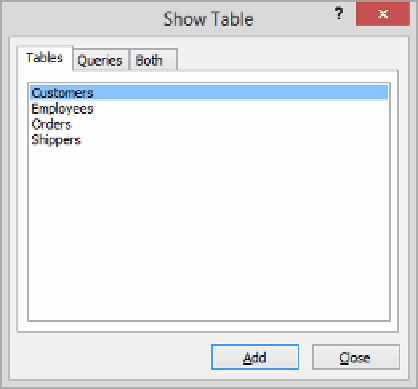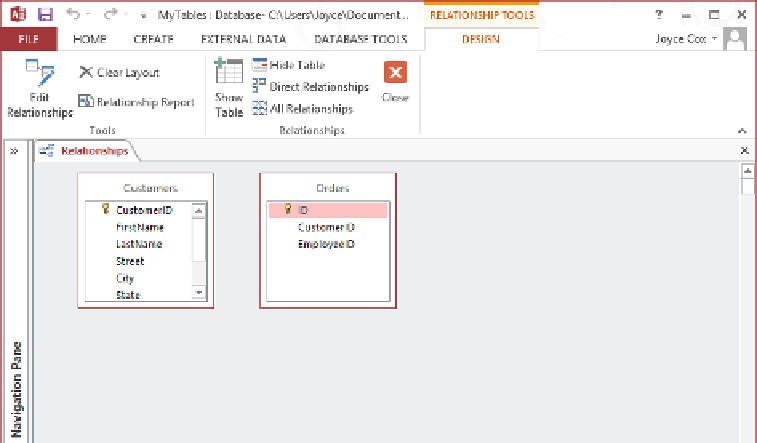Database Reference
In-Depth Information
You select the tables for which you want to create relationships
from the Tables page of the Show Table dialog box.
TROUBLESHOOTING
If the dialog box doesn't open automatically, click the Show
Table button in the Relationships group on the Design tool tab.
7
To indicate that you want to create a relationship for the selected
Customers
table,
click
Add
. Then double-click
Orders
, and click
Close
. Then on the
Relationships
page,
notice that the
CustomerID
field appears in the field lists of both tables.
The two boxes list all the fields in their respective tables.