Databases Reference
In-Depth Information
Server, caused the buffer pool to shrink. Here it would be relatively easy to identify SQL Server as being
short of memory, and it's encouraging to see SQL Server respond positively to the request from the
operating system for memory to be released.
Figure 3-2
Typical CPUProblems
When looking into CPU problems, it's essential you identify early whether you have a kernel mode
(internal windows operations) or application mode (SQL Server, or any other application) CPU
consumption issue. You can determine this quite quickly with these three counters: % Processor Time,
% Privilege Time, and % User Time. Figure 3-3 illustrates an isolated CPU problem (for example, when a
specific CPU-intensive stored procedure is executed):
Remember that User Mode + Privilege Mode CPU activity will provide total CPU time. It's clear from
this performance graph that while there is some Privilege mode activity, the majority of CPU work being
carried out is User Mode activities. This can be identified because the User Mode activity line graph
almost mirrors movements of the total CPU line on the graph.










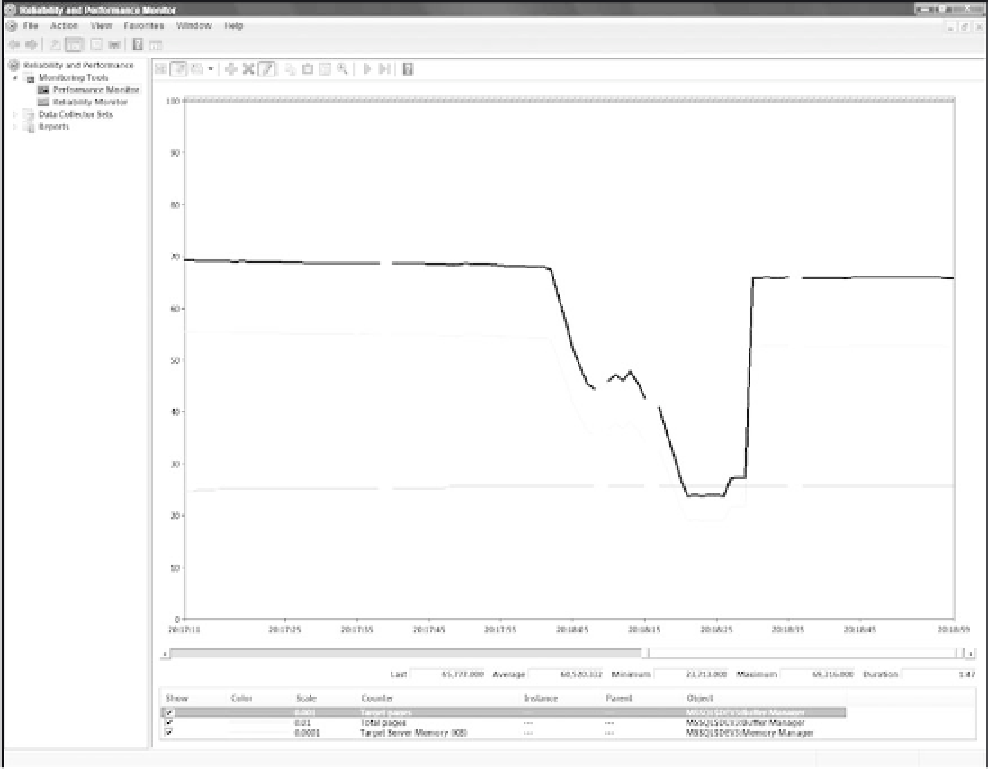

Search WWH ::

Custom Search