Databases Reference
In-Depth Information
community, as more performance templates are developed and made available, the relevance and ease
of adoption will improve too.
Summary
System Monitor is a powerful tool. While it doesn't yield all the answers, it's certainly key to gaining a
holistic understanding of server performance. When used in combination with SQL Profiler and Dynamic
Management Views (DMVs), most System Administrators should be able to quickly qualify the scope of
a problem and drill down to the root cause.
While System Monitor itself has remained largely unchanged for a number of versions of Windows,
tools which facilitate automation of performance data collection have eased the administration burden.
This is especially true of groups of remote servers where scripted proactive monitoring has become
very accessible. Additionally, log analysis continues to progress, distilling the ''black art'' myth that
exists within many organizations around deep performance analysis. The availability of PAL is exciting.
Although this simplifies log file interpretation, undoubtedly there's still skill and experience required to
ensure results are not misread and appropriate corrective action is taken.
Following the best practices described in this chapter should improve your experience using System
Monitor. Make sure you don't add too many counters to begin with; instead, get comfortable with a
small set under differing workloads and build from there. Ensure you have a baseline of each of your
key servers so that you can build your experience and confidence in proactive monitoring. Maintaining
regular system baselines will place you in a position of authority should a performance issue arise; you'll
be able to run System Monitor and immediately diagnose what's changed, which can be very powerful.









Search WWH ::

Custom Search