Databases Reference
In-Depth Information
This section looks at two other tools available out of the box or provided freely for performance data
analysis of Windows and SQL Server. The availability and scope of these tools has improved greatly
recently, and future releases promise to hold further improvements to make log data analysis more
accessible and more convenient.
LogParser
Well-known and well-loved by web server administrators for analyzing IIS log files, LogParser can be
used for examining a range of log file types, and the output can be manipulated to various forms. Once
installed on a server, LogParser allows SQL-like querying of log files. This can be really useful when
searching all manners of Windows event logs, IIS Logs, or performance logs. LogParser is part of the
Windows Resource Kit, and is available as a standalone download from the Microsoft web site. Figure
2-6 gives some idea of the multitude of formats accepted as inputs, and output options from LogParser.
Text Files
(W3C, CSV, TSV)
Event
Log
File
System
ETW
Tracing
User-Defined
Plugins
IIS Logs
Registry
Log Processing Engine
Text Files
(W3C, CSV, TSV)
SQL
Database
Screen,
Console
Charts
SYSLOG
Figure 2-6
When analyzing raw Performance Log data, you'll first need to execute relog to convert the raw
.BLG
files into a format that can be directly read by LogParser, such as
.CSV
.
Performance Analysis of Logs
Performance Analysis of Logs (PAL) is a great new tool for interpreting Performance logs that is avail-
able from an Open Source Project Hosting location at
www.codeplex.com/pal
. Developed by Clint
Huffman from the Microsoft Product Support team for Microsoft Biztalk, this tool includes XML tem-
plates for performance thresholds that can be configured to suit your environment. The concept behind
the tool being open source is that users will contribute their own XML templates for various reusable
scenarios. A number of XML templates are available that have been put together with the Microsoft
Product Support teams with recommended threshold values (while still being completely configurable
to your environment).










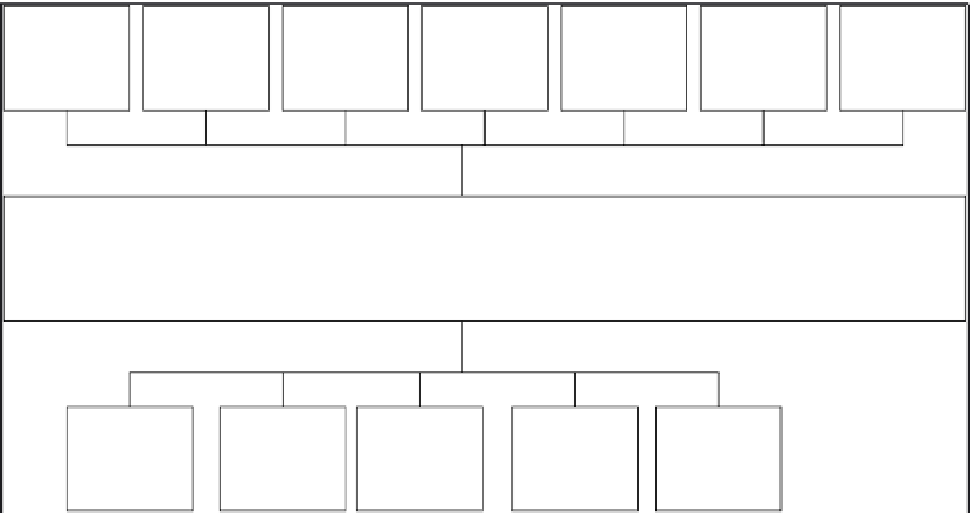

Search WWH ::

Custom Search