Databases Reference
In-Depth Information
Increment=10
Shrinkable=FALSE
LogFile=FALSE
Sparse=FALSE
[File2]
FileName=f:
\
sqliosim.ldx
InitialSize=50
MaxSize=50
Increment=0
Shrinkable=FALSE
LogFile=TRUE
Sparse=FALSE
To this:
[File1]
FileName=D:
\
mssql
\
data
\
sqliosim.mdx
InitialSize=100
MaxSize=100
Increment=10
Shrinkable=FALSE
LogFile=FALSE
Sparse=FALSE
[File2]
FileName=D:
\
mssql
\
log
\
sqliosim.ldx
InitialSize=50
MaxSize=50
Increment=0
Shrinkable=FALSE
LogFile=TRUE
Sparse=FALSE
Your values might differ from this, and will reflect the disks available on your system.
Now that's done, and you can save the file. SQLIOSim will open the CFG file and let you run the test.
Take a look at each of the pre-configured INI files and see what they give you.
❑
Sqliosim.hwcache.cfg.ini
❑
Minimizes reads
❑
Makes files small to keep them fully in memory
❑
No sequential reads
❑
Sqliosim.nothrottle.cfg.ini
❑
Removes I/O throttling
❑
Minimizes the time to wait to increase I/O volume
❑
Sqliosim.seqwrites.cfg.ini
❑
Minimizes reads
❑
Makes files small to keep them fully in memory










Search WWH ::

Custom Search