Databases Reference
In-Depth Information
You can then run this from another batch file like the following. This file runs all the tests from A
through E:
@echo off
Rem
Rem
RUN_A_E.BAT
Rem
Rem Batch file to execute sqlio tests A,B,C,D,E
Rem will also attempt to start Perfmon counter log called SQLIO
Rem Create this by running the batch file "Logman sqlio.bat"
Rem Will also do a dir of the target disk before and after the test run.
Rem This helps diagnose problems when we run out of disk space.
rem
rem Check we have a drive specified as the first argument
if %1x==x goto Help
if %1x==? goto Help
if %1x==-? goto Help
if %1x==/? goto Help
rem Check disk space first
dir %1:
>
PreTestDir.txt
echo Start Perfmon
logman start "SQLIO"
echo start all tests
echo start test A
call run_sqlio_testA.bat %1
>
run_sqlio_testA.txt
logman stop "SQLIO"
timeout /t 5
logman start "SQLIO"
echo start test B
call run_sqlio_testB.bat %1
>
run_sqlio_testB.txt
logman stop "SQLIO"
timeout /t 5
logman start "SQLIO"
echo start test C
call run_sqlio_testC.bat %1
>
run_sqlio_testC.txt
logman stop "SQLIO"
timeout /t 5
logman start "SQLIO"
echo start test D
call run_sqlio_testD.bat %1
>
run_sqlio_testD.txt
logman stop "SQLIO"
timeout /t 5
logman start "SQLIO"
echo start test E
call run_sqlio_testE.bat %1
>
run_sqlio_testE.txt










Search WWH ::

Custom Search