Databases Reference
In-Depth Information
In Figure 10-7, as highlighted, the stored procedure Purchase was completed at timestamp 2007-06-14
17:47:23.300, and the next event started at 2007-06-14 17:47:29.600. There is about a six-second time gap
between the two events.
To simulate the time delay, you can add a WAITFOR DELAY statement between events in the workload
data table as in Figure 10-8. This will force the Profiler to delay the time interval between events. The
source code is a T-SQL script that will be available from the publisher's web site. This script loops through
the events, looks for time delays between events, and creates a new workload database table with time
delays. This technique enables Profiler to deal with specific needs.
Figure 10-8
Measuring Workload Performance
A workload collected from a real environment contains time series data with raw performance
measurements. The following sections provide examples for measuring overall system resource
usage in a workload. A workload replay-time provides a measurement that allows you to compare
performance.
Preliminary Analysis of theWorkload
When you collect workload data from a SQL Server instance, it is best to collect Windows performance
counters at the same time. Please refer to Chapter 2 for applicable and useful counters.










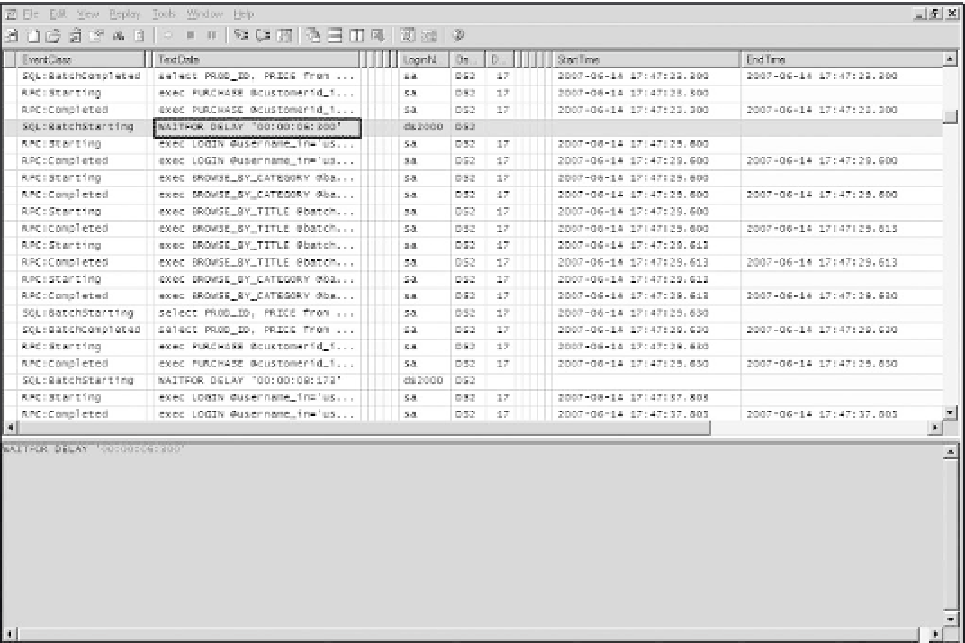

Search WWH ::

Custom Search