Databases Reference
In-Depth Information
The following example shows how to remove events associated with login IDs SQLUser1 and NT
AUTHORITY from the Tracedata_from_SQL2005_Profiler_001 trace table:
DELETE myTraceData.dbo.Tracedata_from_SQL2005_Profiler_001
WHERE LoginName in ('SQLUser1', 'NT AUTHORITY
\
SYSTEM')
Another example is to remove some events that might not be relevant to your application:
DELETE myTraceData.dbo.Tracedata_from_SQL2005_Profiler_001
WHERE ApplicationName = 'SQLAgent - Alert Engine'
To replay a trace that was collected on a SQL 2000 server, if the user ID in a database is different from the
login ID, you may want to refer to the Microsoft article at
http://support.microsoft.com/kb/286239/
en-us?spid
=
2852&sid
=
1207
to resolve the issue. To get around this issue, you may find that it is easier
to import trace data into a database table and modify the database name or login name in the trace table
to match up with the target environment.
Re-calculatingtheDelayIntervalbetweenEvents
You may have a specific need to replay a set of events at the same speed at which the events were origi-
nally generated. SQL 2005 Profiler replays events at the fastest server speed capacity. Profiler ignores time
intervals between events. If you are interested in replaying events on a target server with a time delay to
simulate original event timing, you need to calculate the timing between events programmatically and
add corresponding time delay events in a new workload database table.
Figure 10-7











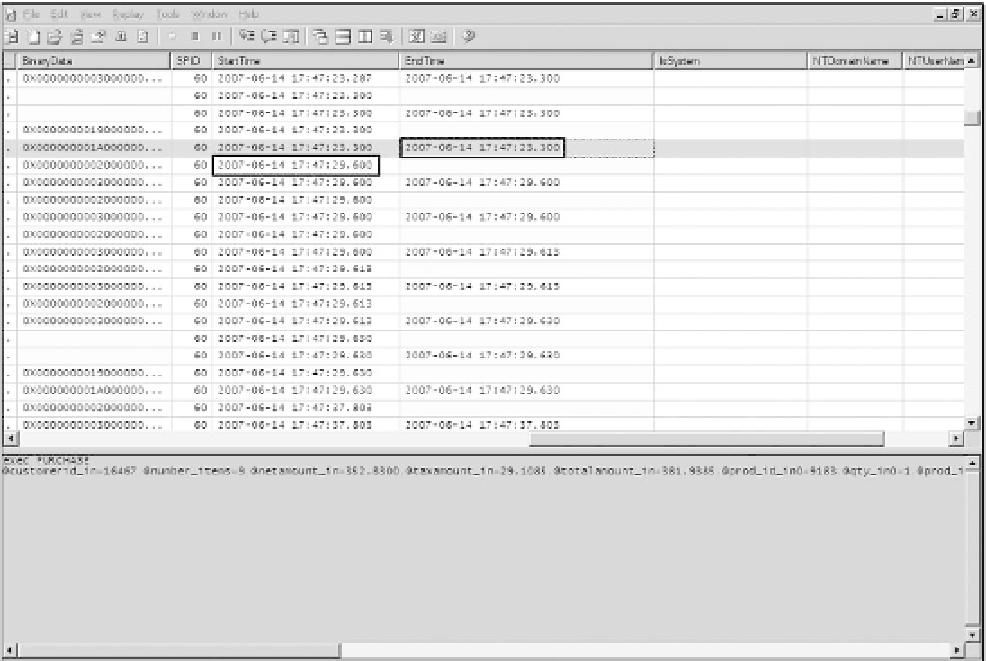

Search WWH ::

Custom Search