Databases Reference
In-Depth Information
For a specific performance tuning task, only relevant trace data is needed. In case you have to deal with a
large workload, you can use the Profiler post-filter to create a subset of workload trace data from a large
set of workload trace files. First, open the workload into Profiler, filter the events of interest, and then
save the data to another trace file. More details will be covered later in the chapter.
Figure 10-2 is a sample for a single database containing 10 minutes of workload from an online e-business
created using the aforementioned method.
MeetingRequirements forWorkloadReplays
SQL 2005 Profiler Replay will check for the presence of required events and columns. To replay a
workload file or trace database table, the following event classes and data columns must be specified
in the trace.
These are the event classes:
CursorClose (only required when replaying server-side cursors)
❑
CursorExecute (only required when replaying server-side cursors)
❑
CursorOpen (only required when replaying server-side cursors)
❑
CursorPrepare (only required when replaying server-side cursors)
❑
CursorUnprepare (only required when replaying server-side cursors)
❑
Audit Login
❑
Audit Logout
❑
ExistingConnection
❑
❑
RPC Output Parameter
❑
RPC:Completed
❑
RPC:Starting
❑
Exec Prepared SQL (only required when replaying server-side prepared SQL statements)
❑
Prepare SQL (only required when replaying server-side prepared SQL statements)
❑
SQL:BatchCompleted
SQL:BatchStarting
❑
These are the data columns:
EventClass
❑
EventSequence
❑
TextData
❑
ApplicationName
❑
LoginName
❑









Search WWH ::

Custom Search