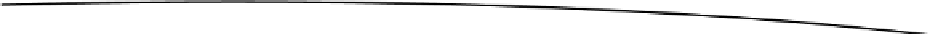Game Development Reference
In-Depth Information
ï?®
The Threads view, shown in Figure
2-17
, displays information about the
threads running on the process currently selected in the Devices view. The
Threads view shows this information only if you also enable thread tracking,
which can be achieved by clicking the fifth button from the left in the
Devices view.
ï?®
The Heap view gives information about the status of the heap on a device.
As with the thread information, you have to enable heap tracking in the
Devices view explicitly by clicking the second button from the left.
ï?®
The Allocation Tracker view shows which classes have been allocated the
most within the last few moments. This view provides a great way to hunt
down memory leaks.
ï?®
The Network Status view allows you to track the number of incoming and
outgoing bytes sent over the network connetion of the connected Android
device or emulator.
ï?®
The File Explorer view allows you to modify files on the connected Android
device or emulator instance. You can drag and drop files into this view as
you would with your standard operating system file explorer.
DDMS is actually a stand-alone tool integrated with Eclipse via the ADT plug-in. You can also
start DDMS as a stand-alone application from the
$ANDROID_HOME/tools
directory (
%ANDROID_
HOME%/tools
on Windows). DDMS does not directly connect to devices, but uses the Android
Debug Bridge (ADB), another tool included in the SDK. Let's have a look at ADB to round off
your knowledge about the Android development environment.
Using ADB
ADB lets you manage connected devices and emulator instances. It is actually a composite of
three components:
ï?®
A client that runs on the development machine, which you can start from the
command line by issuing the command
adb
(which should work if you set up
your environment variables as described earlier). When we talk about ADB,
we refer to this command-line program.
ï?®
A server that also runs on your development machine. The server is installed
as a background service, and it is responsible for communication between
an ADB program instance and any connected device or emulator instance.
ï?®
The ADB daemon, which also runs as a background process on every
emulator and device. The ADB server connects to this daemon for
communication.
Usually, we use ADB via DDMS transparently and ignore its existence as a command-line tool.
Sometimes ADB can come in handy for small tasks, so let's quickly go over some of
its functionality.