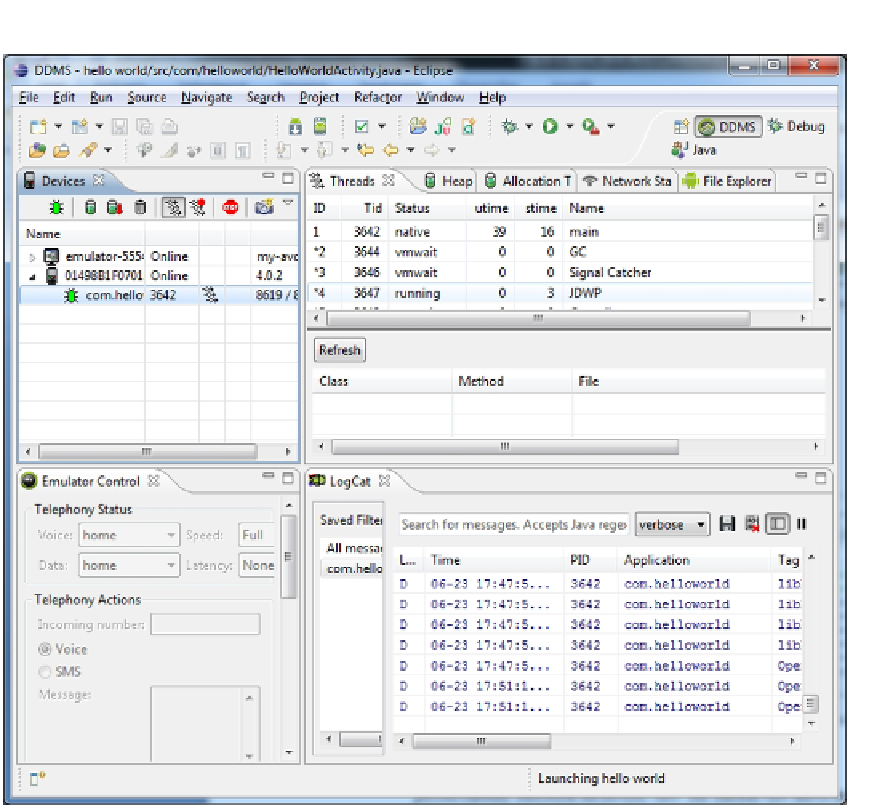Game Development Reference
In-Depth Information
Figure 2-17.
DDMS in action
As always, several specific views are suitable for our task at hand. In this case, we want to
gather information about all the processes, their VMs and threads, the current state of the heap,
LogCat information about a specific connected device, and so on.
ï?®
The Devices view displays all currently connected emulators and devices,
as well as all the processes running on them. Via the toolbar buttons of
this view, you can perform various actions, including debugging a selected
process, recording heap and thread information, and taking a screenshot.
ï?®
The LogCat view is the same as in the Debug perspective, with the
difference being that it will display the output of the device currently
selected in the Devices view.
ï?®
The Emulator Control view lets you alter the behavior of a running emulator
instance. You can force the emulator to spoof GPS coordinates for testing,
for example.