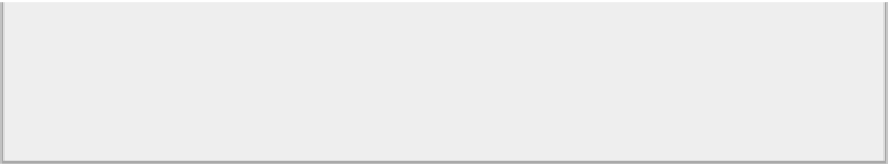Graphics Reference
In-Depth Information
Hidden Options
Because screen size differs from computer to computer, some options and properties may not always fit
onscreen. When this happens, modo places a small box with a pair of arrows in the bottom-right corner
of the particular panel. Clicking this icon will show the hidden options in a pop-up window.
Point Light
The
Point Light
is a simple light, which differs significantly from the Directional Light. With this type of
light, angle of rotation is irrelevant because the light is emitted in from a single point in space. If the Direc-
tional Light is similar to the sun, the Point Light is analogous to a lightbulb.
Like the Directional Light, the Point Light has control over its intensity. Because the Point Light comes
from one point in space, it also has a falloff assigned to it. By default, Falloff Type is Inverse Distance
Squared. This is the way light naturally falls off in the real world. The setting can also be changed to Linear
falloff (which makes light fall off more gradually) or None (which makes the light intensity equal at any
distance from the source).
At its default settings, light is emitted from an infinitely small point in space. The Radius controls the
volume of space from which the light is emitted. Increasing this value makes the light come from a sphere
as opposed to a point. This increases the realism of shadows by making them softer.
Figure 4-2
shows the
effect of a Point Light with default settings and with the Radius setting increased.
Figure 4-2:
A Point Light with default settings (top) and with the Radius increased (bottom)