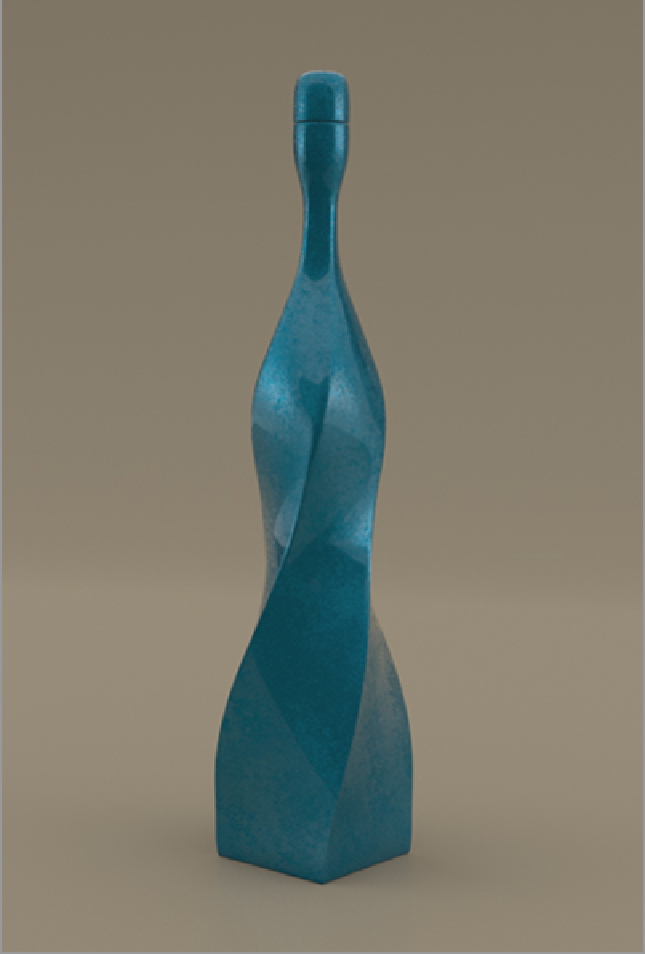Graphics Reference
In-Depth Information
The effect when played back is a simple, slow camera zoom. As a side note, for this render I am setting
the camera render frame to a portrait aspect ratio by adjusting the Frame Width and Height in the Render
Properties viewport. Adjust the settings as you see fit to tweak the animation, and you are finished.
Combinations of these options are easy and follow the same basic principles as the shots described here.
Adding a slight camera tilt and move to the last shot can provide an interesting look. Pulling the camera out
while zooming in can also give an interesting perspective on the subject. There are endless ways to put these
principles to use. Adjustments are easy to make as long as the initial creation is kept as simple as possible.
Remember to add keyframes only as you need them. A common mistake is to add keyframes in too many