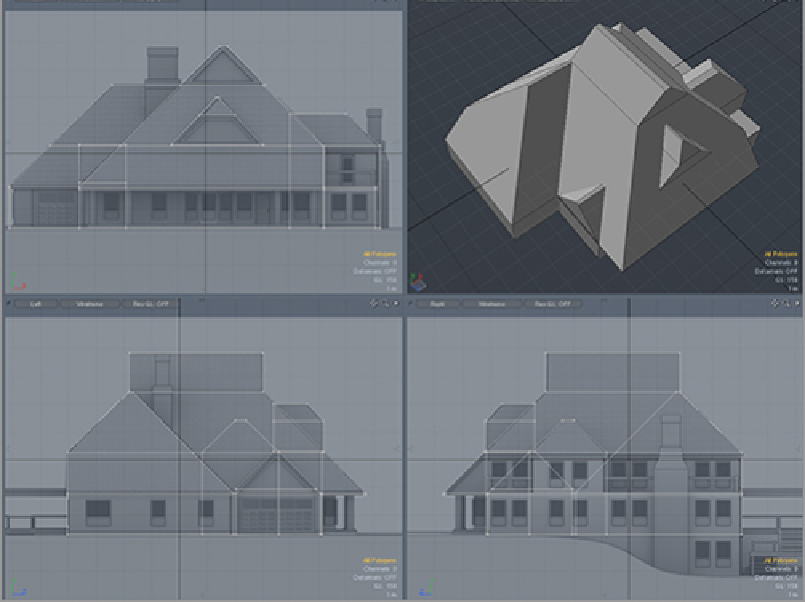Graphics Reference
In-Depth Information
Using Blocked-In Geometry to Create the Finished
Structure
When you have completed the basic geometry, aligning the basic pieces and then joining or bridging edges
together can create the solid structure. Before doing anything else, select the polygons on the bottom and
delete them because they will not be needed. Then, consider the two main pieces. To attach the pieces, it is
important to make sure that each part has the same number of edges. The larger part has an additional edge
that was used to create the front overhang section. Using the Loop Slice tool, add an edge on the smaller
piece that closely matches the existing edge on the larger piece (see
Figure 10-8
).
The new edge can be completely aligned by following a simple process. This procedure will be used re-
peatedly in the next few steps, so it is worth covering directly here:
1.
Select the new edge (or edge loop in this case).
2.
Enable the Scale tool (R).
3.
Disable Negative Scale.
4.
Set the Action Center to Element.
Figure 10-8:
Adding an extra edge in the smaller object will make an even attachment point.