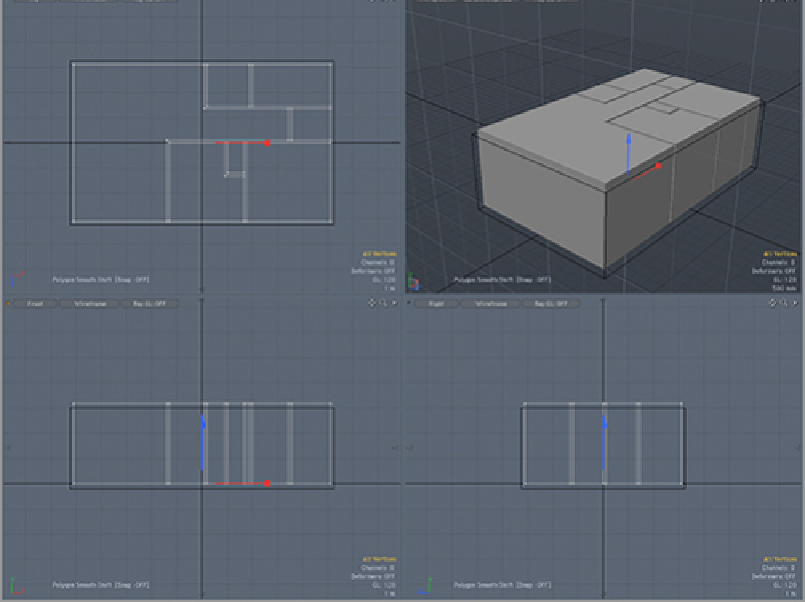Graphics Reference
In-Depth Information
5.
In the pop-up window, choose Subtract from the Operation drop-down list and choose Background
from the Drive Mesh drop-down.
6.
The basic rooms will now be in place and should look like
Figure 8-12
.
Figure 8-12:
The basic interior geometry is completed.