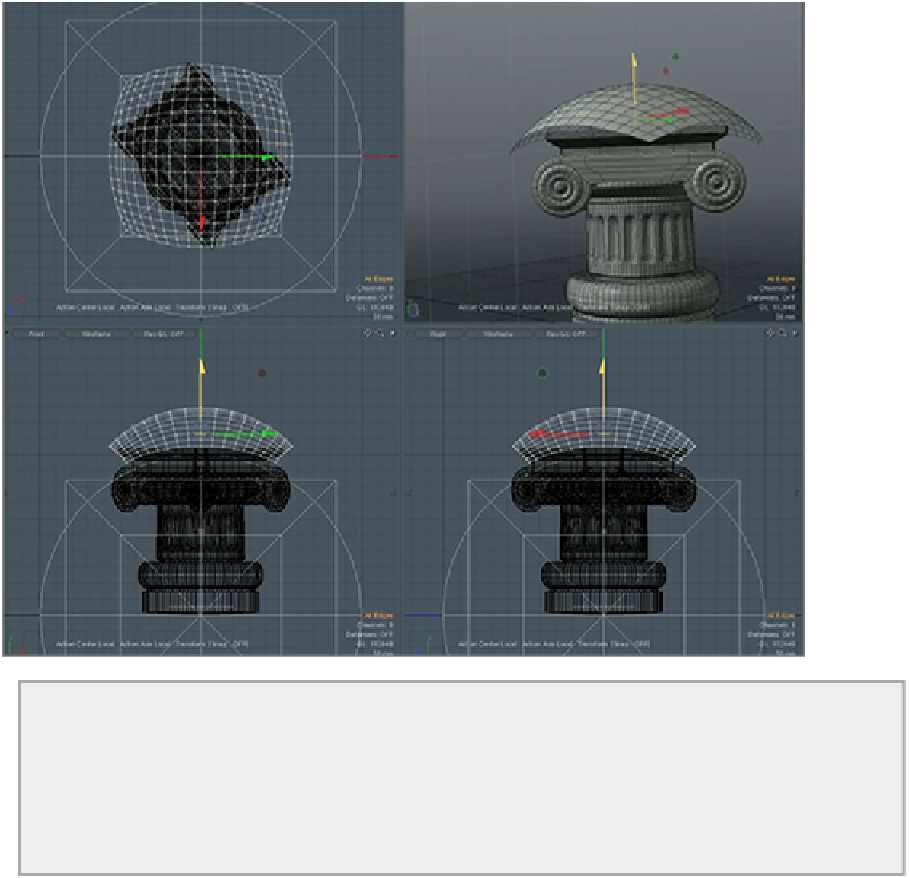Graphics Reference
In-Depth Information
Boundary Rules
The creation of sharp creases within Pixar subdivision surfaces is governed by the boundary rules on a
mesh item. By default, this is set to Crease All. This can be changed to affect the rounding level of these
subdivision surfaces and the edges. On occasion, other boundary rules will be useful, but for many oper-
ations, the default setting is preferred.
To conform the cloth piece to your existing geometry, Snapping must be enabled and set up properly for
your scene. Press F11 to bring up the Snapping menu. From here, clicking the Snapping button (also located
at the top of the viewports) will enable the function, but further steps need to be taken to make this work
properly for this scene. The Snapping menu without any features enabled offers a section for modifying the
Snapping and Constraint modes as well as some fine-tuning settings that you will leave at the defaults for
now.
Figure 5-15
shows the Snapping menu with just snapping enabled and no features engaged.
Figure 5-15:
The Snapping menu