Information Technology Reference
In-Depth Information
Manual live migration
In order to manually perform live migration on a running virtual machine from one host to
another in RHEV, perform the following steps:
1. Log in to the
Administrator
portal and navigate to the
Virtual Machine
tab.
2. Select the virtual machine you want to migrate and right-click on it.
3. Select
Migrate
; this will open a new pop-up window with two options, as shown
in the following screenshot:
4. If the
Select Host Automatically
option is selected, then RHEV determines the
host to which the virtual machine is to be migrated according to the load-balancing
or power-saving policy defined in the cluster. We will learn more about cluster
policy, in detail, later on in this chapter.
5. The
Select Destination Host
option will allow you to select the host from the
drop-down menu as the destination host for the virtual machine.
6. Select the appropriate option relevant to your environment, and click on
OK
.
7. For a couple of seconds, you will see that the status of the virtual machine changes
from
Up
to
Migrating From
, and finally, the status changes back to
Up
after a
successful migration.
Now, you can see the virtual machine that runs on the different destination hosts based on
the selection, and this can be seen under the
Host
column of the virtual machine we mi-
grated.
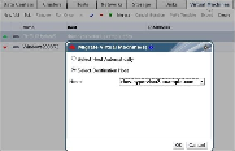
Search WWH ::

Custom Search