Database Reference
In-Depth Information
FiGURe 9.42
The Capture Workload: Plan Environment screen
Restrictions and limitations of Workload Capture
The following are restrictions and limitations on workload capture:
Only one workload capture can run at a time.
■
Distributed transactions will be replayed as local transactions.
■
The following are not captured:
Background activities and database scheduler jobs
■
Direct path load of data from external files using utilities such as SQL*Loader
■
Shared server requests (Oracle MTS)
■
Oracle streams
■
Advanced replication streams
■
Non-PL/SQL-based Advanced Queuing (AQ)
■
Flashback queries
■
Object navigations based on Oracle Call Interface (OCI)
■
Non-SQL-based object access
■
Remote
DESCRIBE
and
COMMIT
operations
■
2.
Choose to restart the database and select workload filters, as shown in Figure 9.43.
3.
Specify the name of the capture file, the directory object, and the database-instance
shutdown and startup options, as shown in Figure 9.44.
If the directory doesn't exist, you can create it using an OS program and then click the
Create Directory Object button to assign the directory to a directory object. Figure 9.44
shows confirmation that the directory object was created successfully.
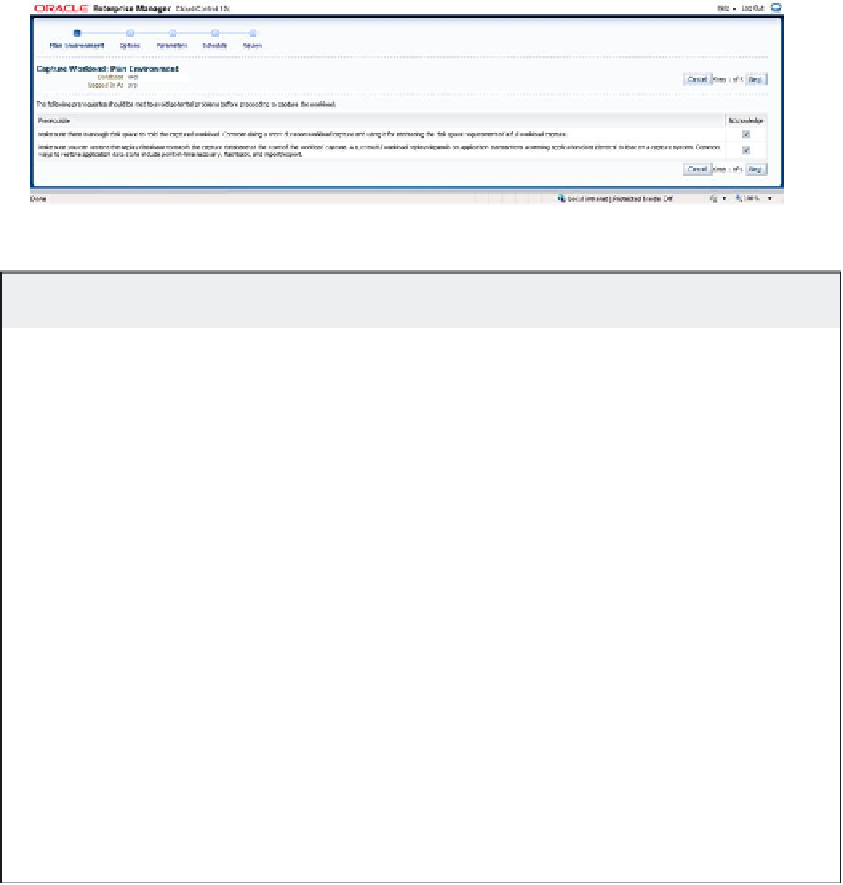
Search WWH ::

Custom Search