Database Reference
In-Depth Information
Note that EM provides an overview and lists the typical steps to perform a database
replay, as shown in Figure 9.41. You can click the Expand All link to show the detail steps:
1.
Start a workload capture by first clicking Capture Production Workload to expand this
task; then on the Capture Workload row click the Go To Task icon in the rightmost
column. Acknowledge that the prerequisites have been met (see Figure 9.42).
FiGURe 9.40
Launching Database Replay
FiGURe 9.41
Database Replay home page
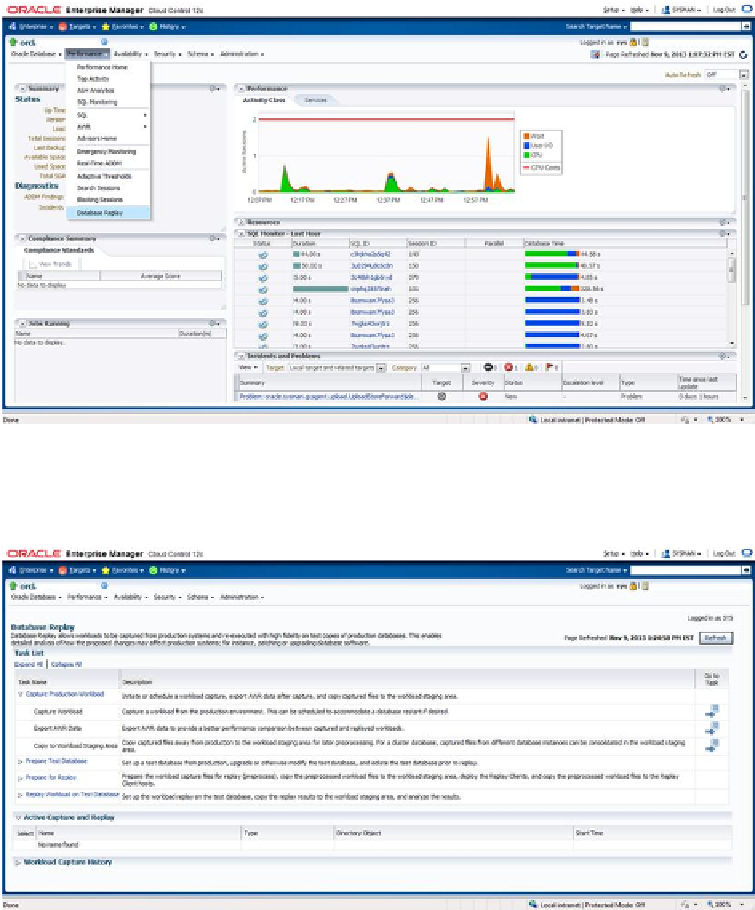
Search WWH ::

Custom Search