Database Reference
In-Depth Information
FiGURe 6.2
Workflow to resolve a problem
1
Task
View critical
error alerts in
enterprise
manager
7
Task
2
Task
Close
incidents
View problem
details
Task
6
3
Task
Track the service
request and
implement any
repairs
Gather additional
diagnostic
information
5
4
Task
Task
Package and upload
diagnostic data to
Oracle Support
Create a service
request
The DBA then reviews the problem and gathers details related to that problem (though
most details have actually already been collected). The DBA will then open a service request,
typically through the Support Workbench.
After opening the SR, the DBA will upload the incident package to Oracle. If addi-
tional information is requested, the DBA can collect this information and add it to the
incident package that was created when the incident occurred. The DBA can then send
the incident package to Oracle automatically via the Support Workbench.
The DBA can then track the incident through the Support Workbench and apply corrective
action. Finally, once the problem has been resolved, the incident can be closed.
Components Related to the Fault
Diagnosability Framework
We have discussed the purpose of the Fault Diagnosability Framework, the ADR, and the
concept of problems and incidents. All that is left to do now is discuss the components that
are part of this overall Framework. Table 6.3 lists the different components of the Fault
Diagnosability Framework and their purpose.
















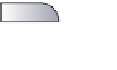





















































Search WWH ::

Custom Search