HTML and CSS Reference
In-Depth Information
To ensure that all of our pages look the same, let's make sure that all of these new
files have the same document structure and
<header>
and
<footer>
elements
as the
index.html
file.
It's official, we're no longer working with a single page but indeed a full website. Our
home page should now look like
Figure 2.8
.
Figure 2.8
Our home page after all of the different links and navigation have been ad-
ded
The
source
code
for
the
exercises
within
this
lesson
can
be
found
at
Summary
Semantics, as discussed within this lesson, are essential for providing our HTML with
structure and meaning. Moving forward we'll periodically introduce new elements, all of
which will come with their own semantic meaning. It is the meaning of all of these ele-
ments that will provide our content with the most value.
Once again, in this lesson we covered the following:
•
What semantics are and why they are important
•
<div>
s and
<spans>
s, and the difference between block- and inline-level ele-
ments
•
Which text-based elements best represent the content of a page
•
The HTML5 structural elements and how to define the structure and organization
of our content and page
•
How to use hyperlinks to navigate between web pages or websites
Hopefully you're starting to feel pretty good about HTML. There is still quite a bit to learn,
but the foundation is in place. Next up, we'll take a deeper look into CSS.
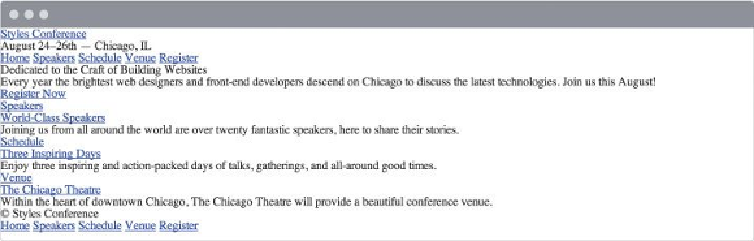
Search WWH ::

Custom Search