HTML and CSS Reference
In-Depth Information
Figure 2.6
Our home page after adding more content and structure
Encoding Special Characters
The
<h3>
element within our
<header>
element, as well as the
<small>
ele-
ment within our
<footer>
element, has some interesting things going on. Spe-
cifically, a few special characters within these elements are being encoded.
Special characters include various punctuation marks, accented letters, and sym-
bols. When typed directly into HTML, they can be misunderstood or mistaken for
the wrong character; thus they need to be encoded.
Each encoded character will begin with an ampersand,
&
, and end with a semi-
colon,
;
. What falls between the ampersand and semicolon is a character's unique
encoding, be it a name or numeric encoding.
For example, we would encode the word “resumé” as
resumé
. Within
our header we have encoded both en and em dashes, and within our footer we
have encoded the copyright symbol. For reference, a long list of character encod-
ings may be found at
http://copypastecharacter.com
.
With our home page taking shape, let's take a look at creating hyperlinks so that we may
add additional pages and build out the rest of our website.
Creating Hyperlinks
Along with text, one of the core components of the Internet is the hyperlink, which provides
the ability to link from one web page or resource to another. Hyperlinks are established
using the anchor,
<a>
, inline-level element. In order to create a link from one page (or
resource) to another, the
href
attribute, known as a hyperlink reference, is required. The
href
attribute value identifies the destination of the link.
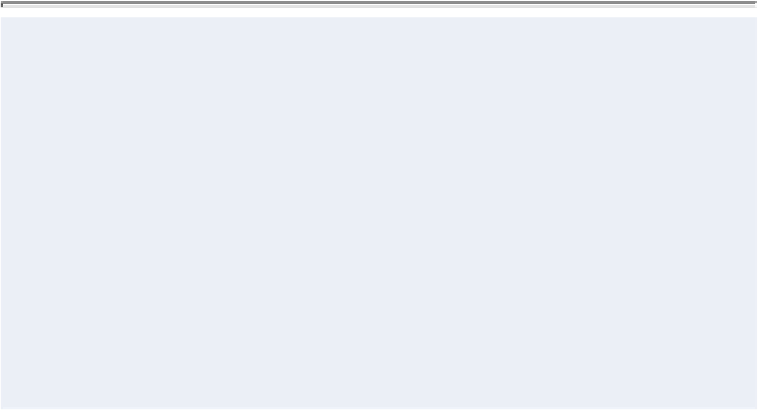


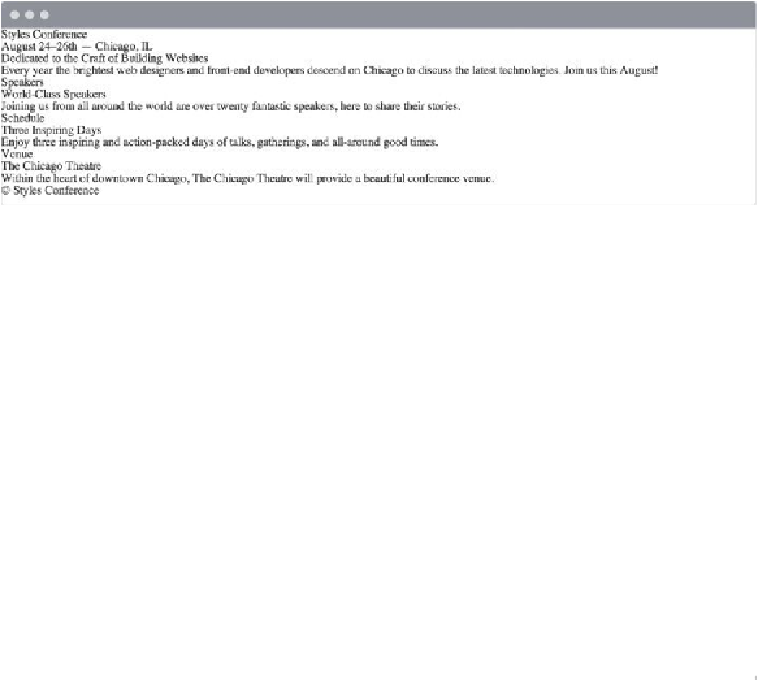
Search WWH ::

Custom Search