HTML and CSS Reference
In-Depth Information
For example, clicking the text “Shay,” which is wrapped inside the anchor element with
Figure 2.7
)
.
1.
<a href="http://shayhowe.com">Shay</a>
Figure 2.7
“Shay” used as hyperlink text referencing
http://shayhowe.com
Wrapping Block-Level Elements with Anchors
By nature the anchor element,
<a>
, is an inline element, and, according to web
standards, inline-level elements may not wrap block-level elements. With the in-
troduction of HTML5, however, anchor elements specifically have permission to
wrap either block-, inline-, or any other level elements. This is a break from the
standard convention, but it's permissible in order to enable entire blocks of con-
tent on a page to become links.
Relative & Absolute Paths
The two most common types of links are links to
other pages
of the same website and links
to
other websites
. These links are identified by their
href
attribute values, also known as
their paths.
Links pointing to other pages of the same website will have a
relative path
, which does not
include the domain (.com, .org, .edu, etc.) in the
href
attribute value. Because the link is
pointing to another page on the same website, the
href
attribute value needs to include
only the filename of the page being linked to:
about.html
, for example.
Should the page being linked to reside within a different directory, or folder, the
href
at-
tribute value needs to reflect this as well. Say the
about.html
page resides within the
pages
directory; the relative path would then be
pages/about.html
.
Linking to other websites outside of the current one requires an
absolute path
, where the
href
attribute value must include the full domain. A link to Google would need the
href
.com
in this case.
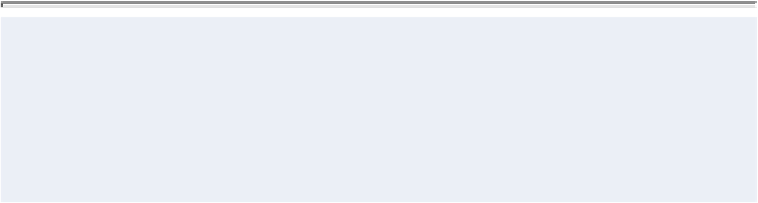




Search WWH ::

Custom Search