Databases Reference
In-Depth Information
Figure 3-7
Example of Setup dialog box on Windows
Configuring a Data Source on UNIX/Linux
On UNIX and Linux, data sources are stored in the system information file (by
default,
odbc.ini
). You can configure and modify data sources directly by edit-
ing the system information file and storing default connection values there. The
system information file is divided into two sections.
At the beginning of the file is a section named
[ODBC Data Sources]
con-
taining
data_source_name=installed-driver
pairs. For example:
Oracle Wire Protocol=DataDirect 5.3 Oracle Wire Protocol
The driver uses this section to match a data source to the appropriate
installed driver.
The
[ODBC Data Sources]
section also includes data source definitions.
The default
odbc.ini
contains a data source definition for each driver. Each data
source definition begins with a data source name in square brackets, such as
[Oracle Wire Protocol]
. The data source definitions contain connection
string
attribute=value
pairs with default values. You can modify these values
as appropriate for your system.