Databases Reference
In-Depth Information
limit its packet size to the smaller size used by that driver. This results in an
increase in the number of packets sent over the network to return data to the
client. An increase in the number of packets equates to an increase in packet over-
head, and high packet overhead reduces throughput. See the section “Network,”
page 86.
Performing Bulk Operations
In data warehouse applications, loading bulk data into tables is common. To
accomplish this task, you can use the database vendor's proprietary tools or write
your own tool. But what if you are loading data into Oracle, DB2, and MySQL?
You probably have to use three different ways (or tools) to load the data. In addi-
tion, if you want to operate within a standards-based API to accomplish the task,
you might be out of luck unless you choose database drivers that implement this
functionality in a standard way.
Today, we are seeing some database drivers that have bulk load functionality
implemented as defined in the standards-based APIs. This is good news because
you can write your bulk load applications using the standards-based API bulk
interfaces and then just plug in the database drivers to do the work for you. This
solution provides a simple, consistent, nonproprietary way to load data.
The method for configuring a database driver for use with database applications
depends on the driver you are using. In this section, we give examples of how to
configure ODBC drivers, JDBC drivers, and ADO.NET data providers from
DataDirect Technologies. You configure other vendors' drivers in a similar way.
Refer to your driver's technical documentation for details.
ODBC Drivers
After you install the driver, you need to configure a data source or use a connec-
tion string to connect to the database. If you want to use a data source but need
to change some of its values, you can either modify the data source or override its
values through a connection string.
Configuring a Data Source on Windows
On Windows, data sources are stored in the Windows Registry. You can configure
and modify data sources through the ODBC Administrator using a driver Setup
dialog box. Figure 3-7 shows an example of an Oracle Setup dialog box.