Graphics Programs Reference
In-Depth Information
4.
In ZBrush, open the Texture palette and click on the Import button. Find the downloaded folder and
import the Factory_Catwalk_Bg.jpg image (
Figure 10-27
).
Figure 10-27:
Import the Factory_Catwalk_Bg.jpg image into the Texture palette.
5.
Open the Light palette, expand the Background subpalette, and click on the button labeled Textu. Select
the Factory_ Catwalk image. After a few seconds, you will see it appear behind the Enforcer.
6.
To align the view of the model and the background, you can adjust the value of the Longitude and Lat-
itude sliders in the Background subpalette of the Tool palette. It helps to turn off Solo, so that you can
see the whole model. Turn on the Floor and Persp buttons on the right shelf and adjust the Angle of View
slider in the Draw palette (see
Figure 10-28
)
.
Figure 10-28:
Adjust the latitude and longitude of the image as well as the view of the model so that they
look properly aligned
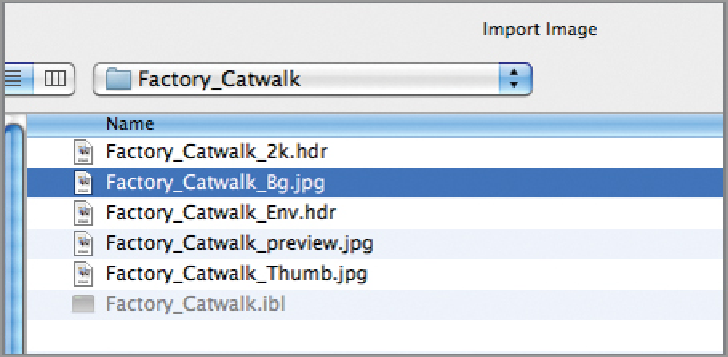
Search WWH ::

Custom Search