Graphics Programs Reference
In-Depth Information
Rendering the Image Passes
We are now ready to render images from Maya. Follow these steps to create separate render passes on disk.
1.
Under the Render Layers menu, make sure all layers are set to render. The first little icon on the layer
should have a green checkmark (
Figure 9-51
)
.
2.
Change to the Rendering Menu Mask at the top left of the screen (
Figure 9-52
)
.
3.
From the top menu bar, click Render
⇒
Batch render. This will start the rendering of your three layers.
You can watch the render in progress by opening the Script Editor, clicking the icon in
Figure 9-53
or
going to Window
⇒
General Editors
⇒
Script Editor.
4.
Change to the Rendering Menu Mask at the top left of the screen (
Figure 9-54
)
.
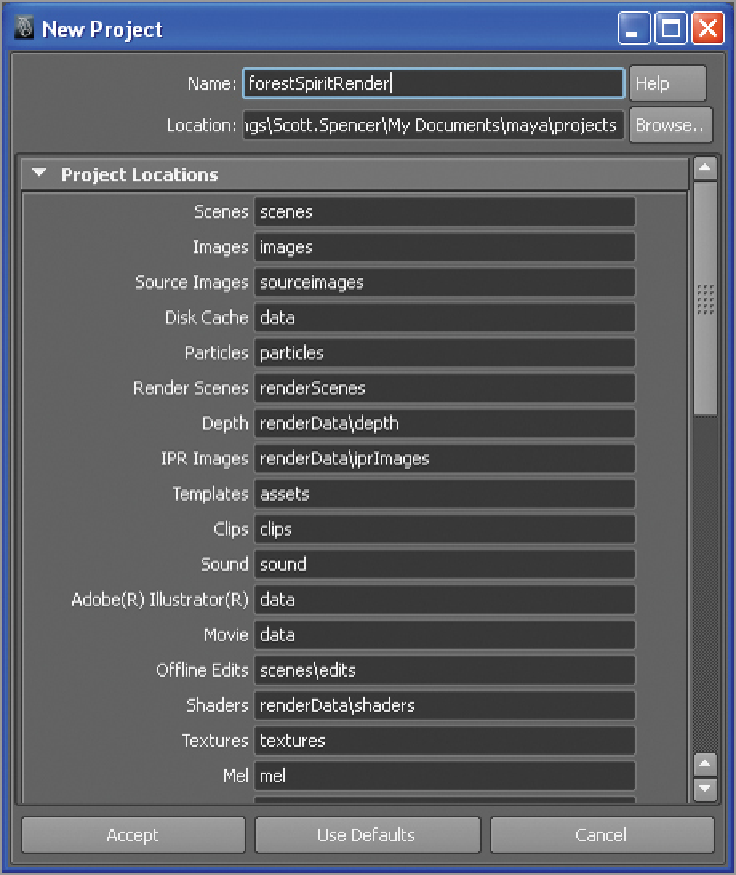
Search WWH ::

Custom Search