Graphics Programs Reference
In-Depth Information
Click the Close button at the bottom of the menu. Your render settings now are stored. Now we will en-
able the necessary camera settings so we can frame the image for composition.
1.
Select the perspective camera by clicking the camera icon in the toolbar along the top of the perspective
viewport window (
Figure 9-47
)
.
Figure 9-47:
The select camera icon
2.
We will now want to display the resolution of the image the camera is set to render. This is called
the resolution gate, and it is enabled by clicking the View menu in the perspective viewer toolbar, under
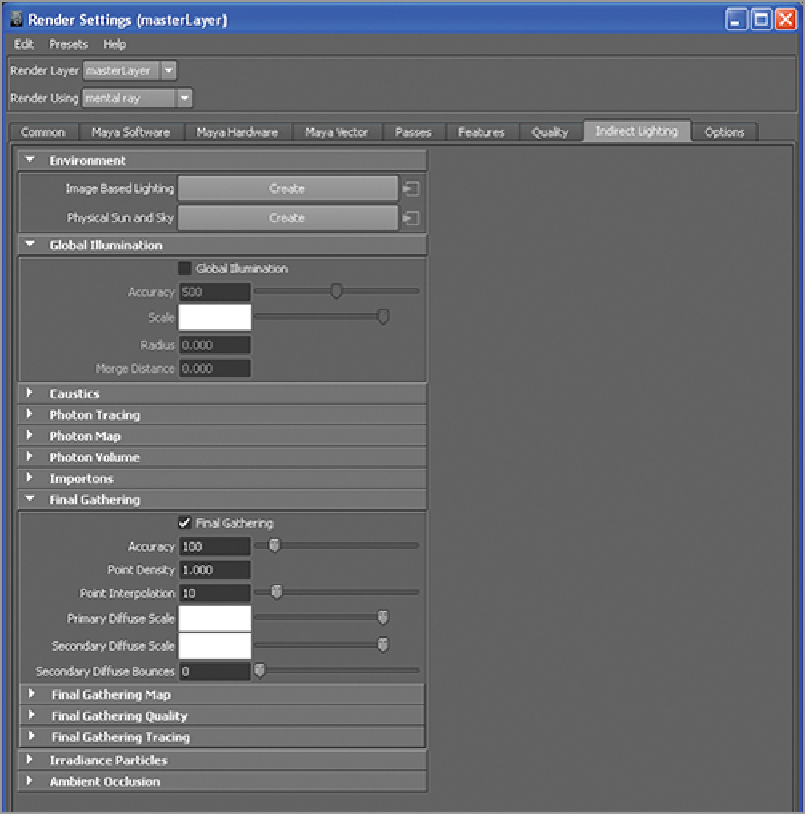

Search WWH ::

Custom Search