Graphics Programs Reference
In-Depth Information
2.
Isolate the lower face with a mask and use Transpose to shift the top of the head up, lengthening the
form (
Figure 8-75
)
3.
Step down to the lower subdivision levels. With the Move brush, spread the eyes and make them smaller
(
Figure 8-76
). I also lower and round off the top of the head to give it a blunt form. Later in this chapter
we will look again at how I try to keep many broad, blunt shapes in this design (
Figure 8-77
)
.
After some more enhancing with the Move brush,
Figure 8-78
shows the new face shape. I prefer this as
it feels less cat-like and far more in keeping with the character of the animal reference. Originally I thought
larger eyes would be a good design choice—large eyes tend to create empathy with a character—but in this
case, large eyes are too far off the model of a goat or ram—a feature of those animals are small, wide-set
eyes. Smaller eyes also help give an older look to the face while larger eyes feel more childlike. By shrink-
ing the eye size, the character immediately starts to look more goat-like. I also push the ears in closer to
the head with the Move brush—this will be even more important in the next step, when we create the large
spiral horns. The ears need to be falling, out of the way of the horn geometry.
Figure 8-75:
Stretching head
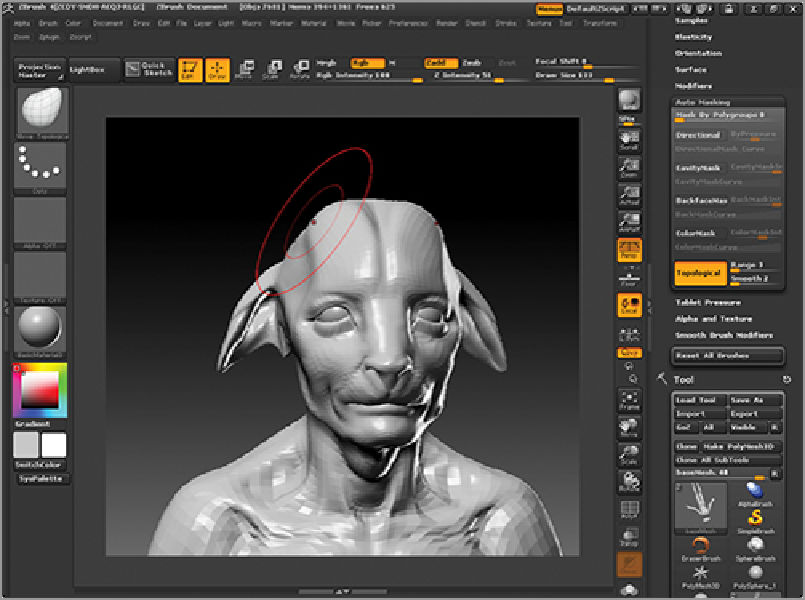
Search WWH ::

Custom Search