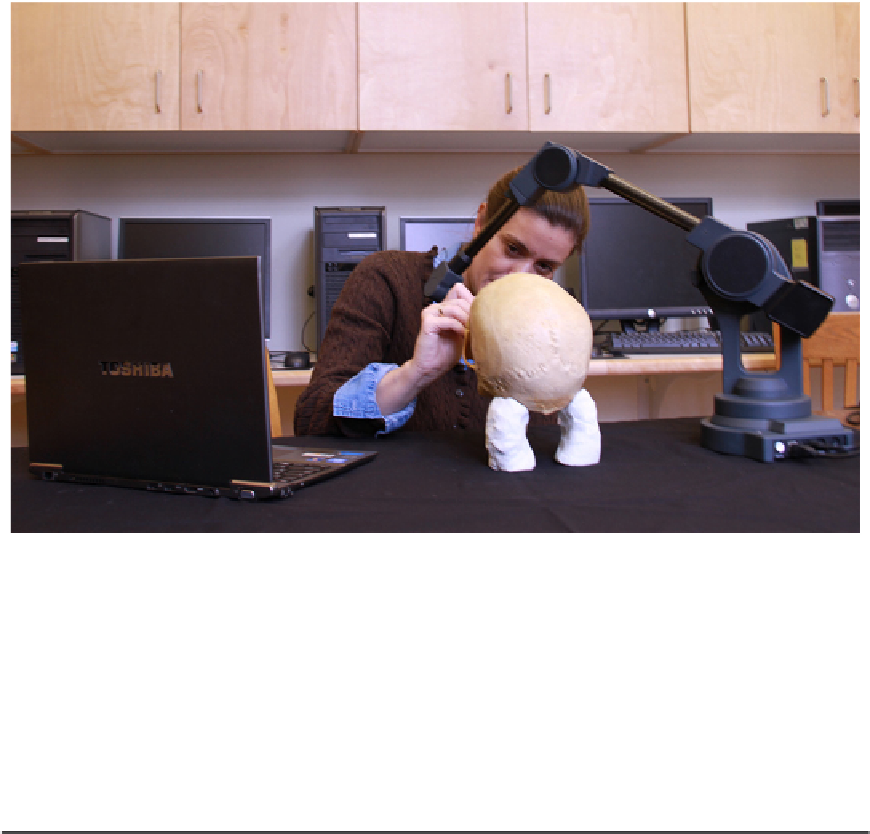Biology Reference
In-Depth Information
FIGURE 12.2
A researcher using a three-dimensional digitizer to observe landmark coordinates on a cranium.
Photograph by Roselyn Campbell.
should contact Dr. Ousley directly (
http://mai.mercyhurst.edu/personnel/stephen-d-
with relevant attributes and procurement information.
When working with a three-dimensional digitizer with an internal origin (0, 0, 0 point), it
is important to keep the digitizer and the skeletal structure, photograph, or radiograph
TABLE 12.1 Programs for Recording Landmark Coordinates
a
Program Name
Mode of Data Acquisition
How to Access
3Skull
(Stephen Ousley,
2011)
Landmarks
d
3D digitizer connected to
computer
DSDIGIT
(Dennis Slice)
Landmarks
d
3D digitizer connected to
computer
Software page, Data Acquisition
Landmark Editor
(IDAV/UC-Davis)
Landmarks and semilandmarks from laser
surface scans
tpsDIG2
(F. James Rohlf)
Landmarks and outlines from image files,
scans and video
Software page, Data Acquisition
a
This is not a complete list of all available programs, more are available at
http://life.bio.sunysb.edu/morph/
,
Software page, Data Acquisition.