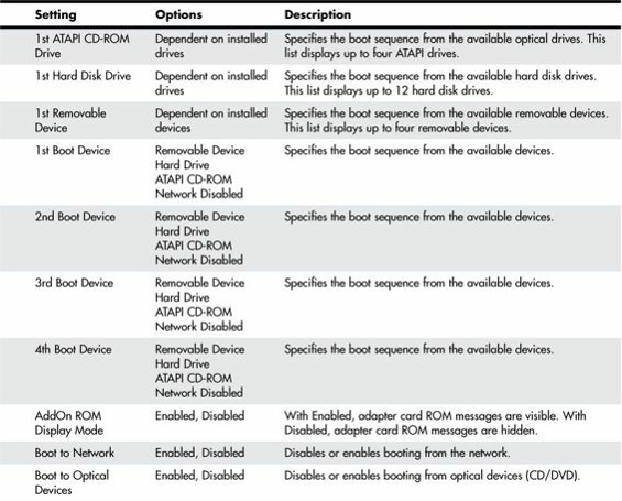Hardware Reference
In-Depth Information
Table 5.22. Boot Menu Settings
Using this menu, you can configure which devices your system boots from and in which order the
devices are sequenced. From this menu, you also can access Hard Drive and Removable Devices
menus, which enable you to configure the ordering of these devices in the boot sequence. For
example, you can set hard drives to be the first boot choice, and then in the hard drive menu, decide to
boot from the secondary drive first and the primary drive second. Normally, the default with two
drives is the other way around.