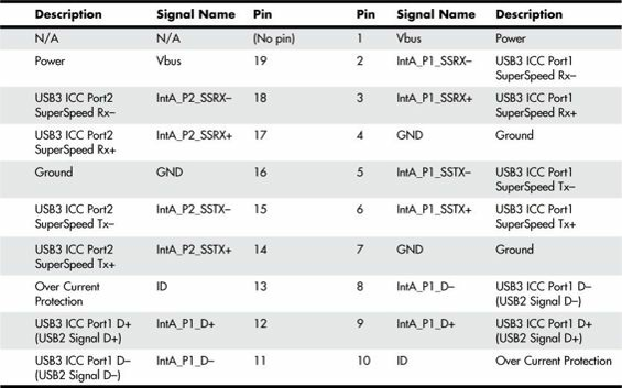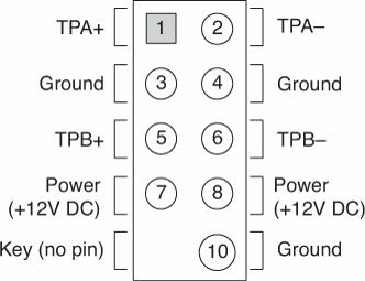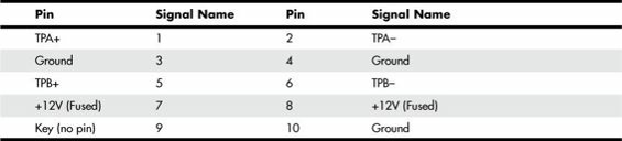Hardware Reference
In-Depth Information
On motherboards and systems with both USB 2.0 and USB 3.0 ports, use USB 3.0 ports for hard
drives and other devices that support USB 3.0, and use USB 2.0 ports for lower-speed devices that
support either USB 2.0 or USB 1.1. Although IEEE 1394 (FireWire/i.LINK) is not present on all
motherboards, many mid-range and high-end boards do incorporate this feature or offer it as an
option. You can also add FireWire via an expansion card, and many of the cards have header
connectors for front panel or rear bracket connections similar to that found on a motherboard.
Figure
4.38
and
Table 4.43
show the pinout of the industry-standard FireWire header connector.
Figure 4.38. IEEE 1394 (FireWire/i.LINK) header connector configuration.
Table 4.43. IEEE 1394 (FireWire/i.LINK) Connector Pinout
Note that the FireWire header connector has the same physical configuration and keying as a USB