Game Development Reference
In-Depth Information
Figure 11.2
The zone without post processing.
n
Available effects
: The effects that you are able to choose from and apply
to your zone.
n
Active effects
: The effects currently being applied to your zone.
n
Move up button
: Moves an effect higher in the list of active effects. The
order of your effects defines the final post-processing effect.
n
Move down button
: Moves an effect lower in the list of active effects.
n
Delete button:
Deletes a particular effect currently applied to your zone.
n
Predefined post-process combinations
: There are three predefined post-
process combinations that you can select and apply to your zone. One
adds monochrome, another creates a red color effect, and one adds
bloom.
n
Apply button
: Applies the predefined post-process combination.
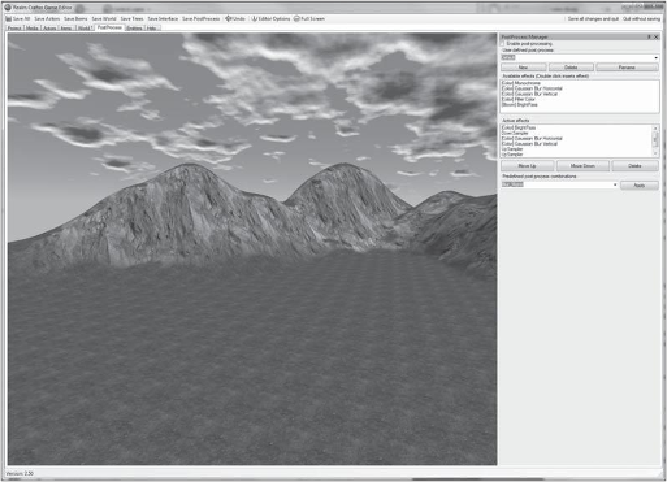
Search WWH ::

Custom Search