Game Development Reference
In-Depth Information
Figure 11.1
The Post Process tab with post processing enabled.
Note
The effect in print may not be as evident as when viewing it on a computer monitor. Be sure to
check these post-processing effects on your version of Realm Crafter to get the full effect.
In the PostProcess Manager there are a number of options, defined as follows:
n
Enable post processing
: Enabled by default, this checkbox will apply any
post-processing effects that have been configured into your MMO.
n
User-defined post process
: This provides an edit box for you to enter
the name of your own user-defined post-processing settings.
n
New button
: Creates a user-defined post-process setting.
n
Delete button
: Deletes a user-defined post-process setting.
n
Rename button
: Renames a user-defined post-process setting.

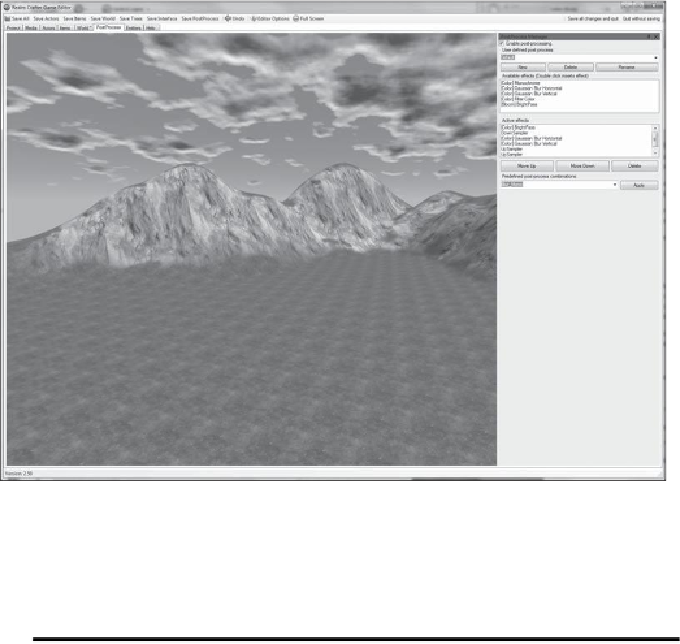
Search WWH ::

Custom Search