Game Development Reference
In-Depth Information
Figure 10.9
The Edit Light Function dialog box.
In Figure 10.9, I have selected the Edit Light Functions button and then double-
clicked on the Flicker option to open the Edit Light Functions dialog box. From
there, you can see a number of settings to change the light.
Settings Icons
The settings toolbar include settings regarding how the zones are set up and how they
are affected by time, date, and seasons. The two icons can be seen in Figure 10.10.
Figure 10.10
The Settings options.
The options are defined as follows, and discussed in more detail in the following
sections:
n
Zone Setup
: Setup options relating to this particular zone such as its
location, fog color, and viewing distance.
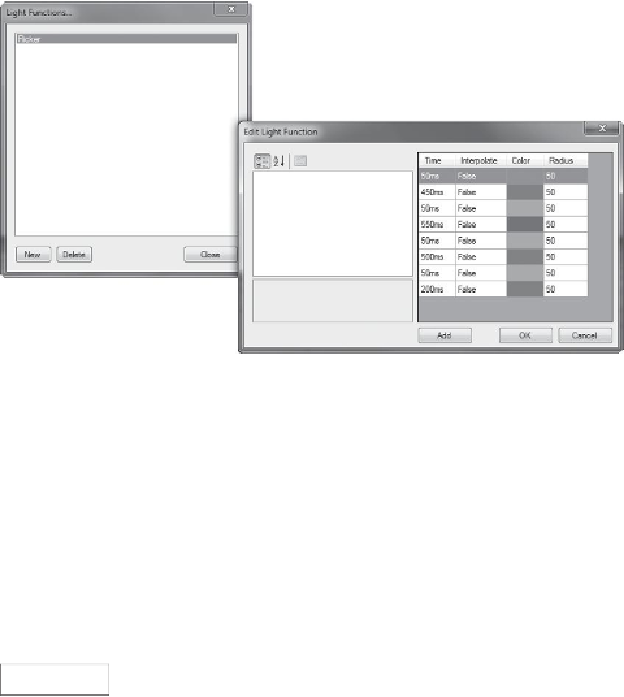

Search WWH ::

Custom Search