Game Development Reference
In-Depth Information
Figure 7.8
The Bear folder holds the bear texture.
9. Click on the Media tab.
10. Click on the Add Mesh button.
11. Navigate to your project folder. In this example, that would be:
%System Drive%:\Program Files\Solstar Games\Realm Crafter 2\Projects
\New Project\Data\Meshes\Actors\bear.
12. Select eb3d, or if you are importing your own content, the supported file
format and then click on Open.
13. You will now be asked if you want to import the object as an animated
object, as shown in Figure 7.9. Choose Yes.
Figure 7.9
The Add Meshes dialog box.
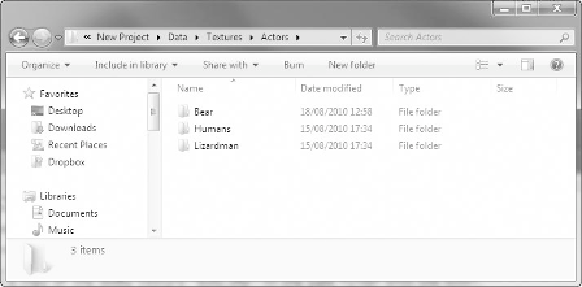
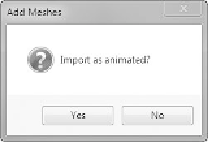
Search WWH ::

Custom Search