Game Development Reference
In-Depth Information
your Proxy Server can communicate across the public and private networks
safely.
The Zone Server is the machine where you installed Realm Crafter Professional
by default. This is only private facing and has a private IP and port.
And finally, the Account Server also uses the default settings and has a private IP
and port.
Note
You will notice that all of the IP address fields listed in Figure 6.6 (except for the Master Server
for which I have deliberately deleted the IP address so that it
s not detailed in the topic)
contain the loopback IP address of 127.0.0.1. This is a special IP address given to all network
cards. If this IP address does not work, there may be a problem with your network card or
drivers.
'
Building the Server
The Build Server option in the Game Editor window allows you to create an
executable which can run on a server and which takes one of the four key roles
in the Realm Crafter Professional cluster
—
Master, Zone, Proxy, or Adminis-
tration Server.
1. Click on the Build Server button from the Game Editor window.
2. Once the build is complete, a dialog box will appear, as shown in
Figure 6.7. This message box advises you about where the files have been
placed
—
in this case, in the \Server folder.
Figure 6.7
The Build Server dialog box.
3. Click on the OK button to close the dialog box.


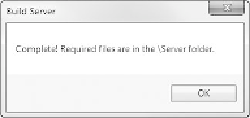
Search WWH ::

Custom Search