Game Development Reference
In-Depth Information
If you navigate to the following area, you will see a set of folders, as shown in
Figure 6.8:
C:\Program Files\Solstar Games\Realm Crafter 2\Projects\New Project\Server
Figure 6.8
The server roles folders, which contain executables.
The folders in Figure 6.8 are the different server roles. If you want to run a
particular service on a particular machine, double-click on that particular folder
and then run the associated executable. So for example, you would double-click
on MasterServer and then double-click on MasterServer.exe to run the Master
Server. That particular server service will then run, as shown in Figure 6.9.
Figure 6.9
The Master Server service is running.
Note
At the time of this writing, these server services work best on Windows-based machines. They can
be configured to work on Linux servers, but you need to make further adjustments. Please consult
the Realm Crafter Professional Wiki at the following link to find out more information (you must
have a username/password registered with realmcrafter.com to access this article):
http://realmcrafter.com/rcpwiki/index.php?title=Documentation:Server:BuildingACluster#Linux_
Servers



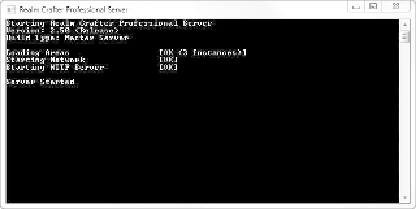
Search WWH ::

Custom Search