Environmental Engineering Reference
In-Depth Information
0
1
0
1
(a)
demo 1
1
0
1
0
0
1
0
1
(b)
demo 2
0
0
1
1
0
1
1
1
(c)
demo 3
1
0
1
1
0
1
0.333
1
(d)
superposition
of all 3 demo
figure
0.667
0
1
0.667
Fig. 7 Demo of pixel superposition
the pixels
averaged values are calculated and the results in a grayscale map is
shown in Fig.
7
d.
The sample simulation superposition
'
figures are demonstrated in Fig.
8
. From
which, (a), (b), and (c) are the results from different time steps with arrows marking
the location of interest with pixel labels. Figure
8
d shows the two frames super-
position results of (a) and (b), in which the pixel labels increase to 0.5 due to
averaging the black and the white areas. The two-phase boundaries do not change
too much from (a) to (b); therefore, the pixel label is still 0. Figure
8
e is the three-
frames superposition results of (a), (b), and (c), the pixel labels further increase to
0.67 at the area where droplet or boundary are present only once and those area
become lighter color. As shown in these
figures, at the boundary in the inlet region,
the pixel label remains 0 for all the cases. Figure
8
f shows the result of 260 time
steps superposition, the grayscale
figure shows clear two-phase boundary in inlet
region shown in region (i), due to the two-phase boundary at the inlet entrance are
still steady. When the breakup starts, the probability of two-phase
flow existence at
region (ii) will be an averaged value ranging between 0 and 1, therefore it becomes
a grayscale region. The white area at the upper channel in region (iii) is where water
droplets are less likely to be present. The superposition
fl
figure could be interpreted
as a possibility map of the two-phase
flow boundary; the darker the color higher the
chance to have two-phase boundary in that area and vice versa. The software that
performs the
fl
figure superposition is Picasa 3.9 (Picht).

































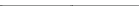

































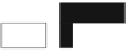












































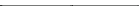

































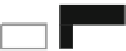













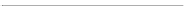










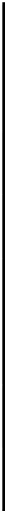
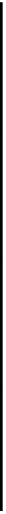

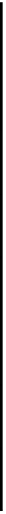
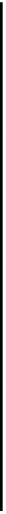
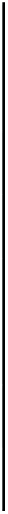










Search WWH ::

Custom Search