Game Development Reference
In-Depth Information
Figure 4.14
Plus sign to indicate files are to be added to source control.
Studio; pressing the green arrow will cause the Hello World program to compile
and run perfectly.
When working with a team, everyone can check out the project and all start
working on it.
History
One of the nice things about source control is that it allows you to look back on
the project and see how it's evolved. Right-clicking on the Hello World project
directory and selecting SVN Show Log will pop up the history dialog. This shows
all commits with your high-quality descriptive comments (see Figure 4.16).
So far, the history view shows only two commits. The first is the creation of the
project, and then the second when the files were added. Play around with
the history options. The statistics button gives graphs and information about the
commits. It also reports who committed what. This is very useful when working
in a team.
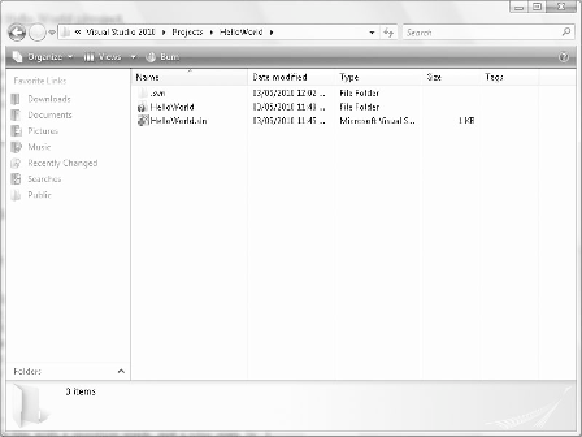
Search WWH ::

Custom Search