Game Development Reference
In-Depth Information
Figure 4.13
Adding to the repository.
The easiest way to do a check in is to open your projects folder, right-click on the
HelloWorld folder and choose SVN Commit.
This brings up a dialog listing all the files to commit. There is also a comment
box for the commit. It's good practice to always add a comment about what
changes have been made. In this case, we're adding a new project, so it's fine to
list the comment as ''First commit of hello world project.'' Press commit and the
code is committed.
The code is now safe in the repository. Let's test it! Delete the HelloWorld folder,
or if you're a little less trusting, rename it to HelloWorld. Now right-click and
select SVN Checkout. The HelloWorld project should be selected; click OK.
You'll notice a new directory has appeared titled HelloWorld. Enter the directory
and double-click the brand new HelloWorld.sln icon. This will launch Visual
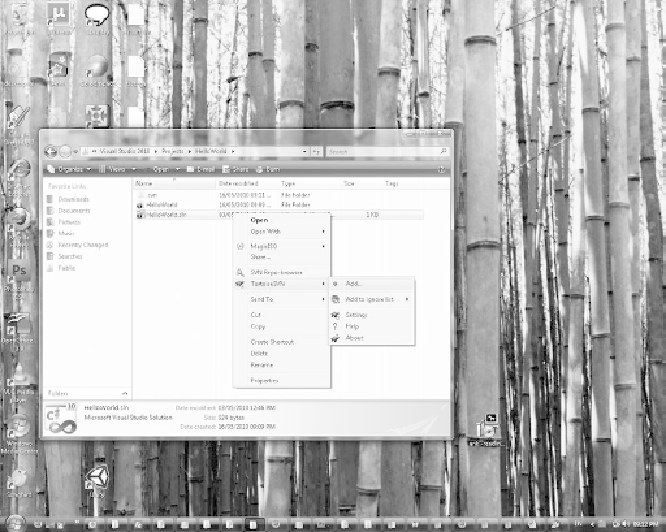
Search WWH ::

Custom Search