Game Development Reference
In-Depth Information
Figure 4.2
Starting a new project.
Hello World programs are traditionally text based so Windows Console Appli-
cation is most suitable. There's also a prompt to give the project a name; by
default, this will be ConsoleApplication1. A more descriptive name, such as
HelloWorld makes the purpose of the project clearer. Clicking the OK button
will create the project.
Figure 4.3 shows the new project. The majority of the application is taken up by
Program.cs; this is the only code file in the project. On the left is a subwindow
with the title Solution Explorer. In the solution explorer is a tree of all the
projects in the solution. The top level of the tree shows the HelloWorld solution
we've just made. The only child of this tree is a project also called HelloWorld.
Solutions and projects may have the same name.
At the very top of the Visual Studio Express window is a toolbar. In the toolbar is
a small green arrow. Pressing this compiles the project and executes the code.
Press it now!
A console window should pop up and then briefly disappear. This happens
because the program has no code at the moment. The C# program starts its
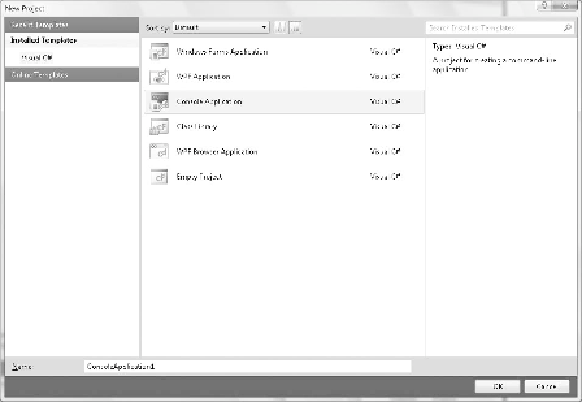
Search WWH ::

Custom Search