Game Development Reference
In-Depth Information
To display graphics, the Tao libraries must be included in the project. If you've
not installed the Tao framework yet, now is a good time to do it.
In Visual Studio, find the solution explorer window. The solution explorer will
contain only one project. Expand the project and you will see an icon labeled
References. Right-click this icon and choose Add Reference.
This will bring up the reference dialog box. Click the Browse tab and navigate to
the Tao framework install directory. On Windows 7 and Vista this path will be C:
\Program Files (x86)\TaoFramework\bin. For XP it will be C:\Program Files
\TaoFramework\bin. Once you navigate to the correct directory, you will see
something similar to Figure 5.1. Choose Tao.OpenGL.dll and Tao.Platform.
Windows.dll, then click OK. The Tao framework comes with a control, called
SimpleOpenGLControl,
that allows OpenGL to render in a Windows form.
To enable the control, double-click the form in the solution explorer. This will
bring up the form designer, as shown in Figure 5.2.
Right-click the toolbar pane and select Choose Items; this will bring up the
dialog box shown in Figure 5.3.
Figure 5.1
A list of references.
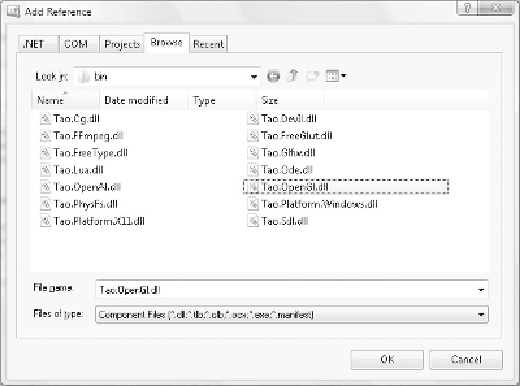
Search WWH ::

Custom Search