Game Development Reference
In-Depth Information
Figure 5.2
The form designer.
One of the options in the dialog should be
SimpleOpenGLControl
.Thiswas
installed by the Tao installer. If the
SimpleOpenGLControl
isn't there, then click
the Browse button, navigate to the Tao framework binary directory (the same di-
rectory used for adding the references), and select the Tao.Platform.Windows.dll
file. Check the box shown in Figure 5.3 and click OK. A new control,
SimpleO-
penGLControl
, has now been added to the Toolbox. Drag this new control from
the Toolbox on to the form in the form designer. Your form will look like Figure 5.4.
The little black window on the form is where all OpenGL rendering will take
place. It's a little small at the moment. To make it the same size as the form,
right-click the control and click Properties. This will bring up the Properties
window. Find the property called
Dock
and set it to
Fill
. This will make the
OpenGLControl
fill all the space on the control.
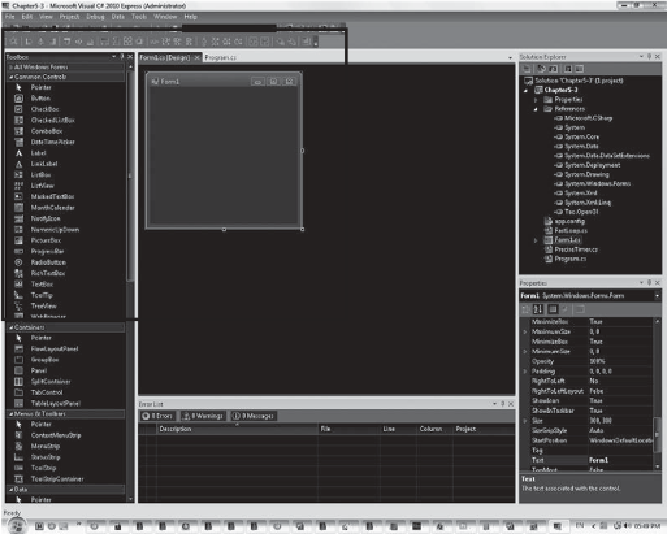
Search WWH ::

Custom Search