Java Reference
In-Depth Information
Consider the statements:
JLabel lengthL;
lengthL =
new
JLabel("Enter the length:", SwingConstants.RIGHT);
After these statements execute, the label in Figure 6-5 is created.
FIGURE 6-5
JLabel with the text
Enter the length:
Now consider the following statements:
6
private
JLabel lengthL, widthL, areaL, perimeterL;
//Line 1
lengthL =
new
JLabel("Enter the length: ", SwingConstants.RIGHT);
//Line 2
widthL =
new
JLabel("Enter the width: ", SwingConstants.RIGHT);
//Line 3
areaL =
new
JLabel("Area: ", SwingConstants.RIGHT);
//Line 4
perimeterL =
new
JLabel("Perimeter: ", SwingConstants.RIGHT);
//Line 5
The statement in Line 1 declares four reference variables,
lengthL
,
widthL
,
areaL
, and
perimeterL
, of the
JLabel
type. The statement in Line 2 instantiates the object
lengthL
, assigns it the title
Enter the length:
, and sets the title alignment to right-
justified. The statements in Lines 3 through 5 instantiate the objects
widthL
,
areaL
, and
perimeterL
with appropriate titles and text alignment.
Next, we add these labels to the
pane
declared at the beginning of this section. The
following statements accomplish this. (Recall from the preceding section that we use the
method
add
to add components to a
pane
.)
pane.add(lengthL);
pane.add(widthL);
pane.add(areaL);
pane.add(perimeterL);
Because we have specified a grid layout for the
pane
with four rows and one column, the
label
lengthL
is added to the first row, the label
widthL
is added to the second row, and
so on.
Now that you know how to add the components to the
pane
, you can put together
the
program to create
these
labels.
RectangleProgramTwo
builds on the

Search WWH ::

Custom Search