Java Reference
In-Depth Information
Labels are objects of a particular
class
type. The Java
class
that you use to create labels
is
JLabel
. Therefore, to create labels, you instantiate objects of type
JLabel
. The
class
JLabel
is contained in the package
javax.swing
.
Just like a window, various attributes are associated with a label. For example, every label
has a title, width, and height. The
class
JLabel
contains various methods to control the
display of labels. Table 6-3 describes some of the methods provided by the
class
JLabel
.
TABLE 6-3
Some Methods Provided by the
class
JLabel
Method / Description/ Example
public
JLabel(String str)
//Constructor to create a label with left-aligned text specified
//by str.
//Example: JLabel lengthL;
//
lengthL = new JLabel("Enter the length:")
//
Creates the label lengthL with the title Enter the length:
public
JLabel(String str,
int
align)
//Constructor to create a label with the text specified by str.
// The value of align can be any one of the following:
// SwingConstants.LEFT, SwingConstants.RIGHT,
// SwingConstants.CENTER
//Example:
//
JLabel lengthL;
//
lengthL = new JLabel("Enter the length:",
//
SwingConstants.RIGHT);
//
The label lengthL is right aligned.
public
JLabel(String t, Icon icon,
int
align)
//Constructs a JLabel with both text and an icon.
//The icon is to the left of the text.
public
JLabel(Icon icon)
//Constructs a JLabel with an icon.
In Table 6-3,
SwingConstants.LEFT
,
SwingConstants.RIGHT
, and
SwingConstants.CENTER
are constants defined in the
class
SwingConstants
.
They specify whether to set the string describing the label as left-justified, right-justified,
or centered.








Search WWH ::

Custom Search