Information Technology Reference
In-Depth Information
Services also provides fax servers with the ability to send and receive faxes while also giv-
ing the administrator the ability to manage fax resources such as jobs, settings, reports,
and fax devices on the fax server.
Remote Desktop Services
Remote Desktop Services allows for faster desktop and applica-
tion deployments to any device, improving remote user effectiveness while helping to keep
critical data secure. Remote Desktop Services allows for both a
virtual desktop infrastruc-
ture (VDI)
and session-based desktops, allowing users to connect from anywhere.
Security and Protection
Windows Server 2012 R2 has many new and improved security
features for your organization. These security features include Access Control, AppLocker,
BitLocker, Credential Locker, Kerberos, NTLM, passwords, security auditing, smart cards,
and Windows Biometric Framework (WBF).
Te le me t r y
The
Telemetr y
service allows the Windows Feedback Forwarder to send
feedback to Microsoft automatically by deploying a Group Policy setting to one or more
organizational units. Windows Feedback Forwarder is available on all editions of Windows
Server 2012 R2, including Server Core.
Volume Activation
Windows Server 2012 R2
Volume Activation
will help your organiza-
tion benefit from using this service to deploy and manage volume licenses for a medium to
large number of computers.
Web Server (IIS)
The
Web Server (IIS)
role in Windows Server 2012 R2 allows an admin-
istrator to set up a secure, easy-to-manage, modular, and extensible platform for reliably
hosting websites, services, and applications.
Windows Deployment Services
Windows Deployment Services allows an administrator to
install a Windows operating system over the network. Administrators do not have to install
each operating system directly from a CD or DVD.
Windows Server Backup Feature
The
Windows Server Backup
feature gives an organiza-
tion a way to back up and restore Windows servers. You can use Windows Server Backup
to back up the entire server (all volumes), selected volumes, the system state, or specific files
or folders.
Windows Server Update Services
Windows Server Update Services (WSUS)
allows
administrators to deploy application and operating system updates. By deploying WSUS,
administrators have the ability to manage updates that are released through Microsoft
Update to computers in their network. This feature is integrated with the operating system
as a server role on a Windows Server 2012 R2 system.
Migrating Roles and Features to Windows
Server 2012 R2
Once you decide on which roles and features you are going to install onto your Windows
Server 2012 R2 system, then you either have to install those roles and features from scratch
or migrate them from a previous version of Windows server.













Search WWH ::

Custom Search