Information Technology Reference
In-Depth Information
fiGure 6.5
Setting the Enforced GPO option
Assigning Script Policies
System administrators might want to make several changes and implement certain settings
that would apply while the computer is starting up or the user is logging on. Perhaps the
most common operation that logon scripts perform is mapping network drives. Although
users can manually map network drives, providing this functionality within login scripts
ensures that mappings stay consistent and that users only need to remember the drive let-
ters for their resources.
Script policies
are specific options that are part of Group Policy settings for users and
computers. These settings direct the operating system to the specific files that should be
processed during the startup/shutdown or logon/logoff processes. You can create the
scripts by using the
Windows Script Host (WSH)
or with standard batch file commands.
WSH allows developers and system administrators to create scripts quickly and easily
using Visual Basic Scripting Edition (VBScript) or JScript (Microsoft's implementation of
JavaScript). Additionally, WSH can be expanded to accommodate other common scripting
languages.
To set script policy options, you simply edit the Group Policy settings. As shown in
Figure 6.6, there are two main areas for setting script policy settings.
Startup/Shutdown Scripts
These settings are located within the Computer Configuration
➢
Windows Settings
➢
Scripts (Startup/Shutdown) object.
Logon/Logoff Scripts
These settings are located within the User Configuration
➢
Windows Settings
➢
Scripts (Logon/Logoff) object.
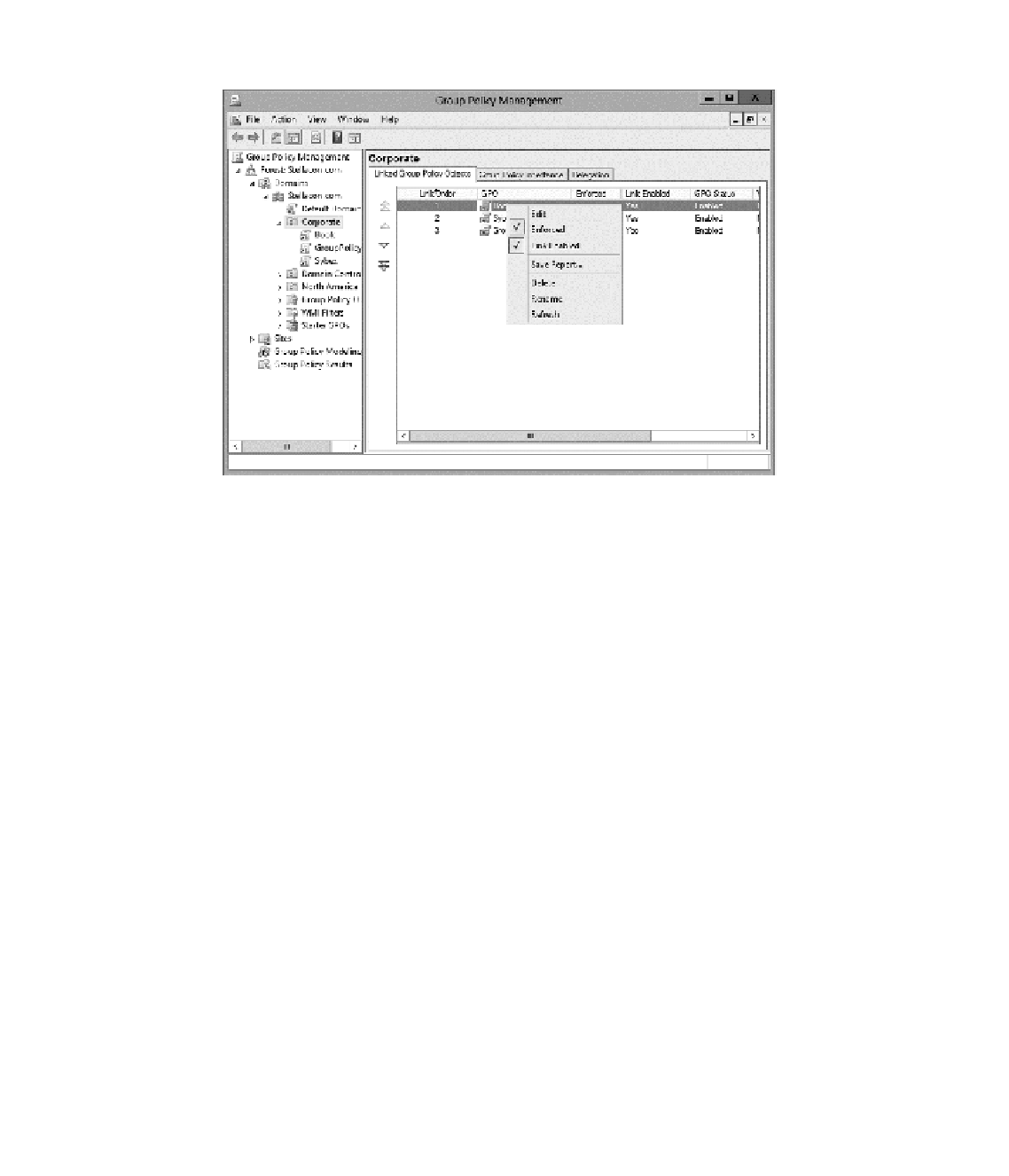













Search WWH ::

Custom Search