Information Technology Reference
In-Depth Information
fiGure 6.6
Viewing Startup/Shutdown script policy settings
To assign scripts, simply double-click the setting, and its Properties dialog box appears.
For instance, if you double-click the Startup setting, the Startup Properties dialog box
appears (see Figure 6.7). To add a script filename, click the Add button. When you do,
you will be asked to provide the name of the script file (such as
MapNetworkDrives.vbs
or
ResetEnvironment.bat
).
fiGure 6.7
Setting scripting options














Search WWH ::

Custom Search